Prescribing Supervisor
To configure a Prescriber as a Supervisor of another prescriber, follow these steps.
Administrator: Enable Prescriber As A supervisor
- Administrator: Go to https://platform.scriptsure.com/#/login
- Click on Users
- Edit the prescriber
- Click Supervisor
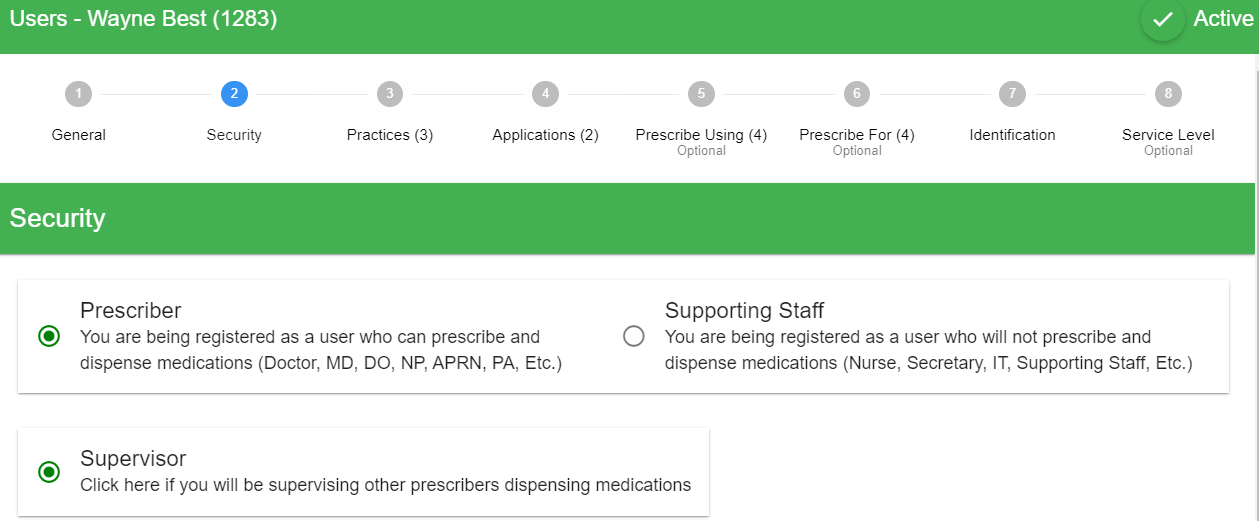
Prescribing With A Supervisor
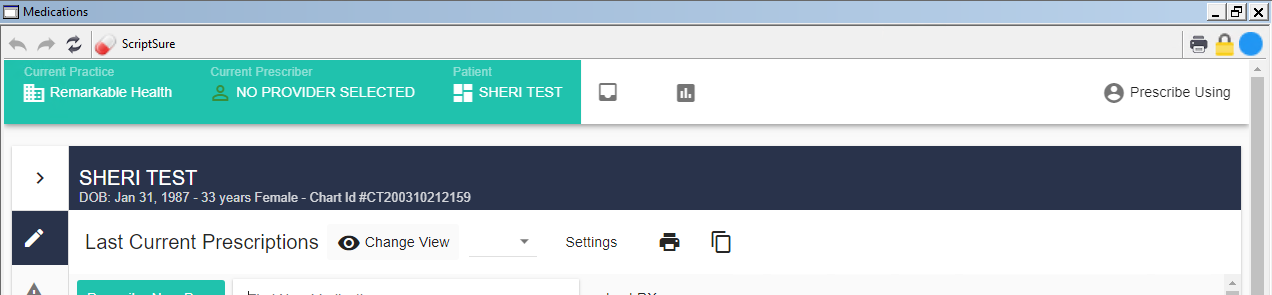
This is a test user, Prescribe Using. Prescribe Using is a supporting staff with the ability to Prescribe Using prescriber Wayne Best.
Note that at the top it says No Provider Selected.
I click where it says No Provider Selected and pick Wayne Best as the prescriber the test user is using: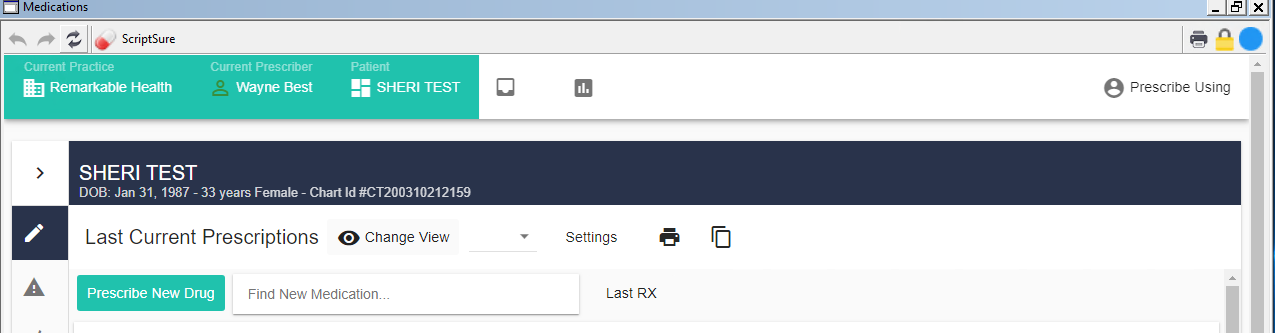
Now, when I go to prescribe, a new option shows at the top for selecting the supervisor, Current Supervisor: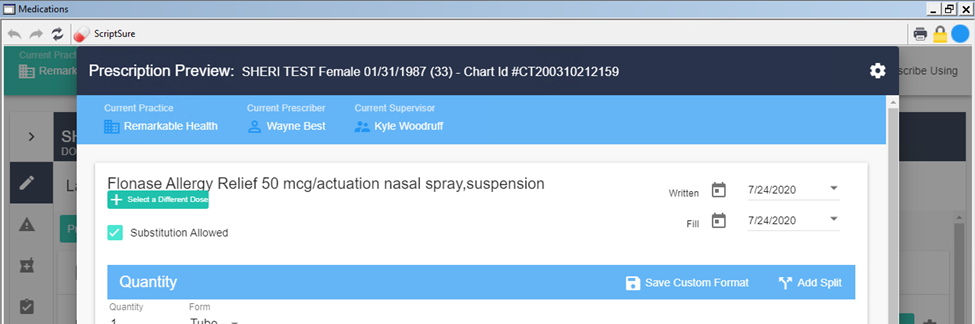
In that list, I can pick from anyone that is also set up as a Supervisor. In the screenshot above, I’ve set it to Kyle.
If I click Send to Pharmacy, this is what the medication details show on the confirmation. It notes the prescriber (Wayne Best), the supervisor (Kyle Woodruff), and the agent (the person that actually entered the script, my test user Prescribe Using):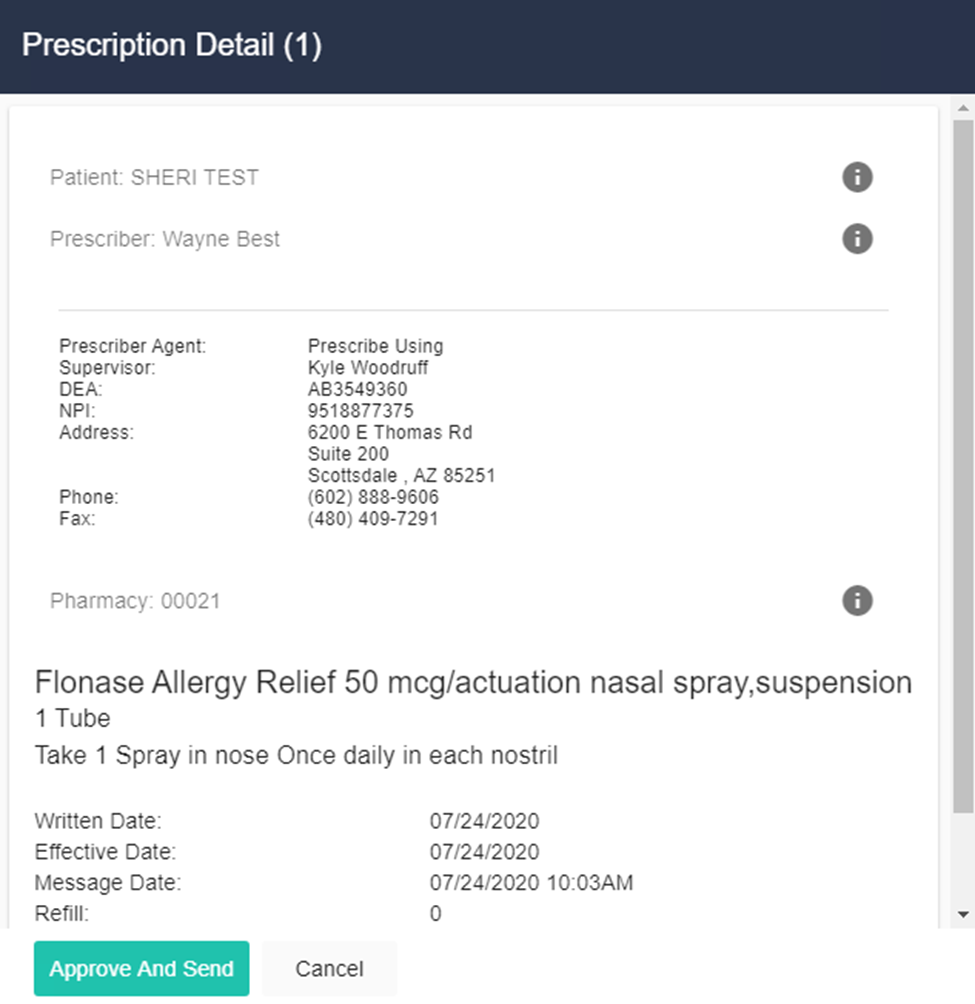
And here’s how it looks in the medication list: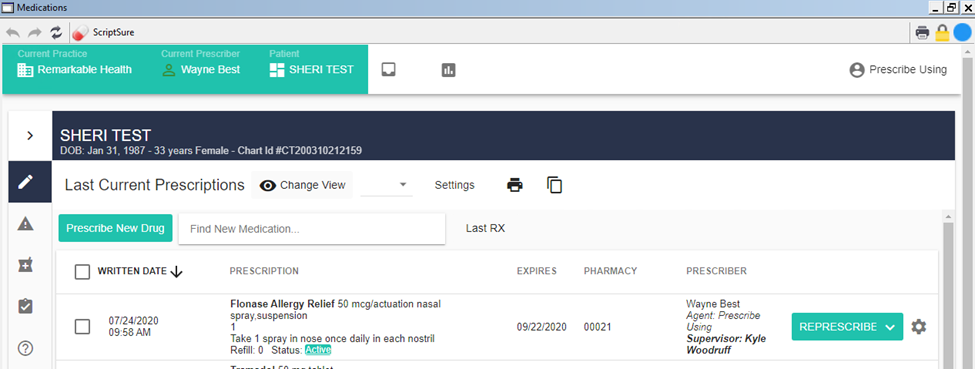
It also notes the prescriber, the agent and the supervisor.
-*-*-*
If the medication is controlled, then instead of clicking Send to Pharmacy, the agent clicks Queue to Prescriber and it is queued to the prescriber for approval. Note: The supervisor does not approve the medication, the prescriber approves it.
Here is the view the Prescriber sees: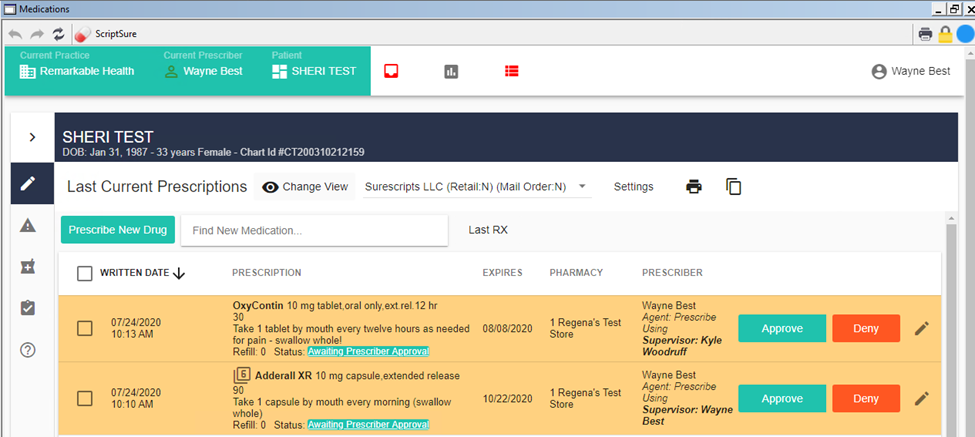
The prescriber can then approve the prescription.