Resetting your ID.me password must be done directly in ID.me. The below instructions will walk you through everything you need to know for a successful password reset!
Open a web browser and go to id.me.
Click on My Account in the upper right-hand corner and click the Sign In button.
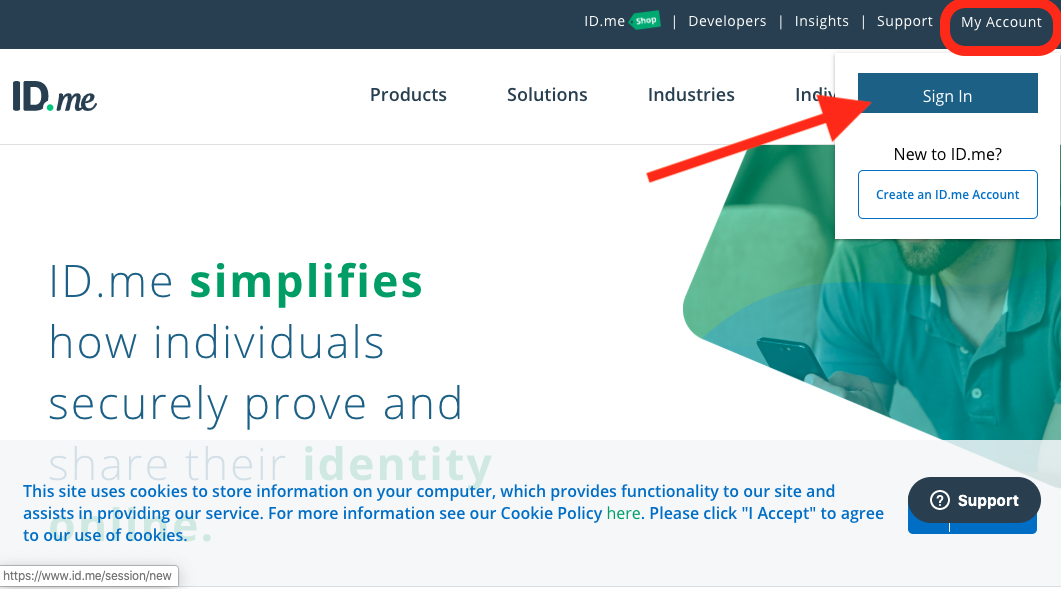
Once you click Sign In, you will be brought to a log in screen.
Click the Forgot Password link.
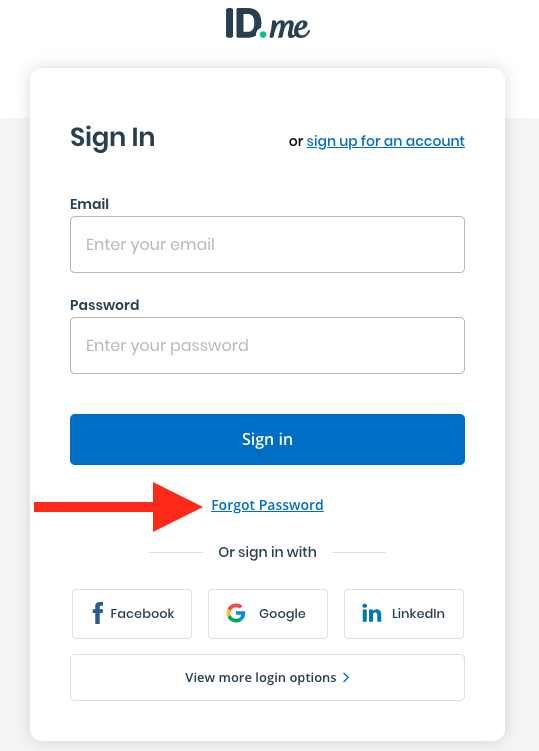
Enter your email address and click the Continue button.
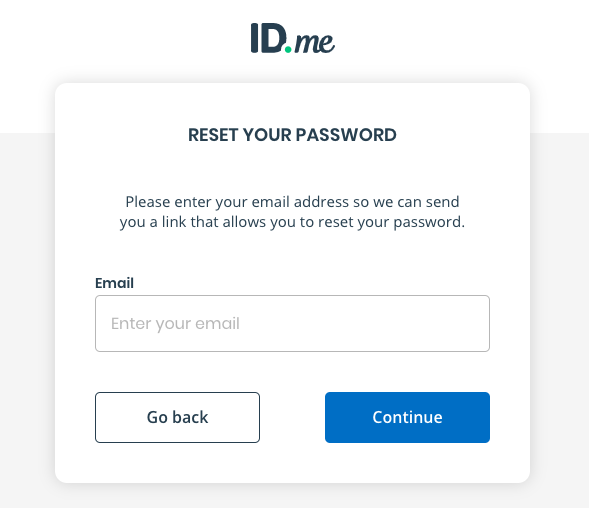
You should receive a confirmation window letting you know an email has been sent with a password reset link.
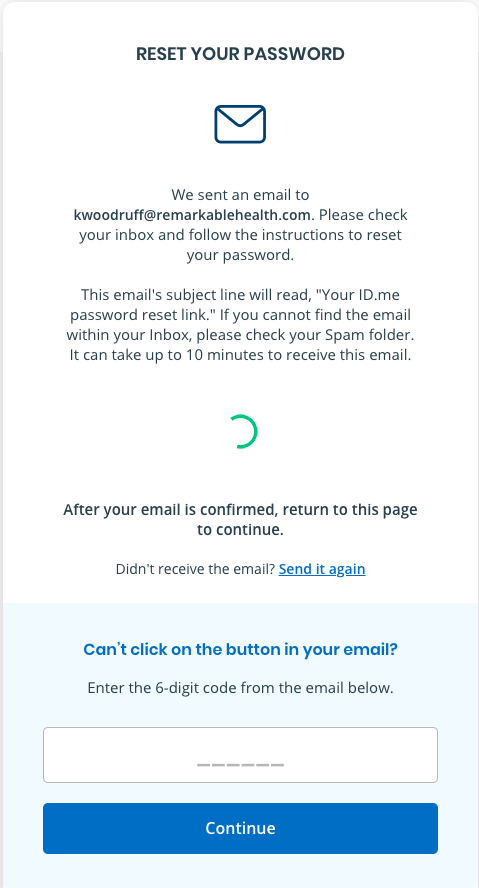
An email will arrive from ID.me with the subject "ID.me - Your password reset link" to the email provided.
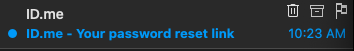
Open the email and click on the Reset your password button.

You will be brought to a screen where you can set a new password.
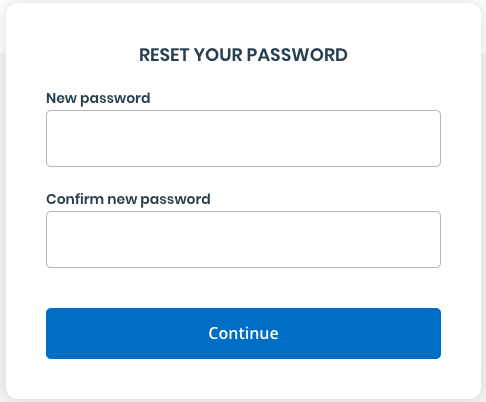
Once this is complete, log into ID.me using the new password you set to ensure your reset was successful.
Once you have confirmed your new password is working, you can log into ID.me through CT|One/Scriptsure.