Employment Segment
Do you have staff that leave and come back? Frequent repeat temporary or pool staff? Did you know you can use the employment segment on the Staff Master rather than expiring the staff record and creating a new one each time? Using the Employment Segment on the Staff Master record allows for an accurate historical representation of the staff’s time at the agency.
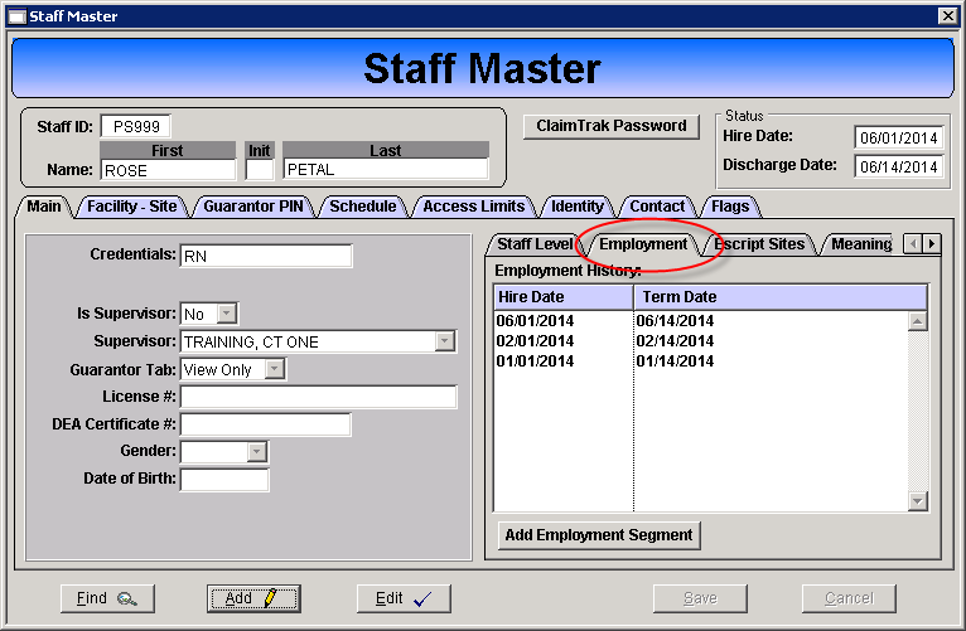
- Staff leaves:
- Enter the Discharge Date.
- Click Save, the Term Date is automatically added.
- Staff returns:
- Remove the Discharge Date.
- Enter the new Hire Date.
- Click Add Employment Segment.
- Click Save. The new Employment segment is added.
Click here for a downloadable pdf.