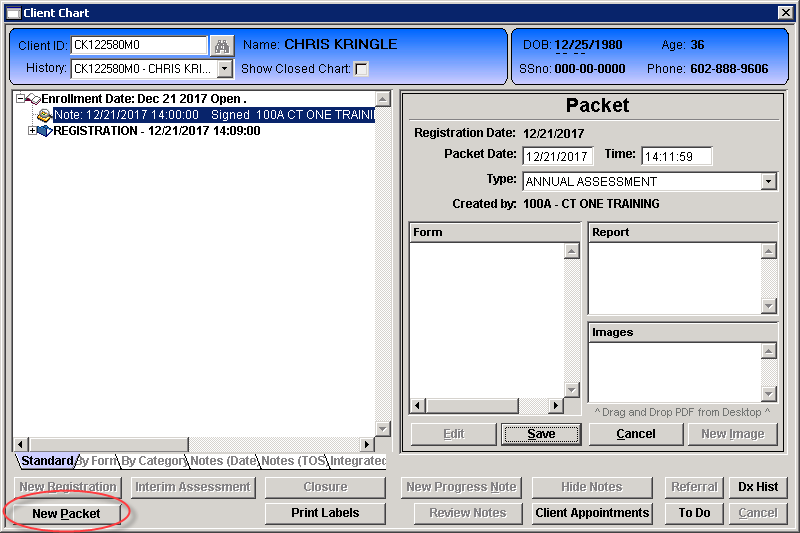Explanation
Packets contain CT|One forms and/or can be used to attach scanned pdf documents to the client chart.
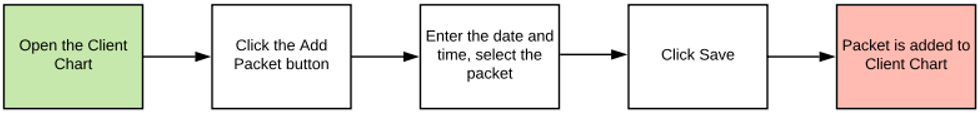
Step by Step Instructions
1. Open the client chart using one of the three methods.
- Client Chart icon.
- Client menu and select Client Chart.
- Press F12 on your keyboard
2. Click the New Packet button.
3. Enter the date and time of the packet. Note: Tab through the fields to populate the current date and time.
4. Select the packet from the Type dropdown.
5. Click Save.
6. The packet has been added to the client chart.