The Move Packet Utility allows for removing packets, forms and progress notes from a client chart when they were entered in error. It is highly suggested that this window be password protected.
Access: Clinical > Move Packets
The header of the client chart will be yellow when the Move Packet Utility is active to provide visual verification of the activation of the utility.
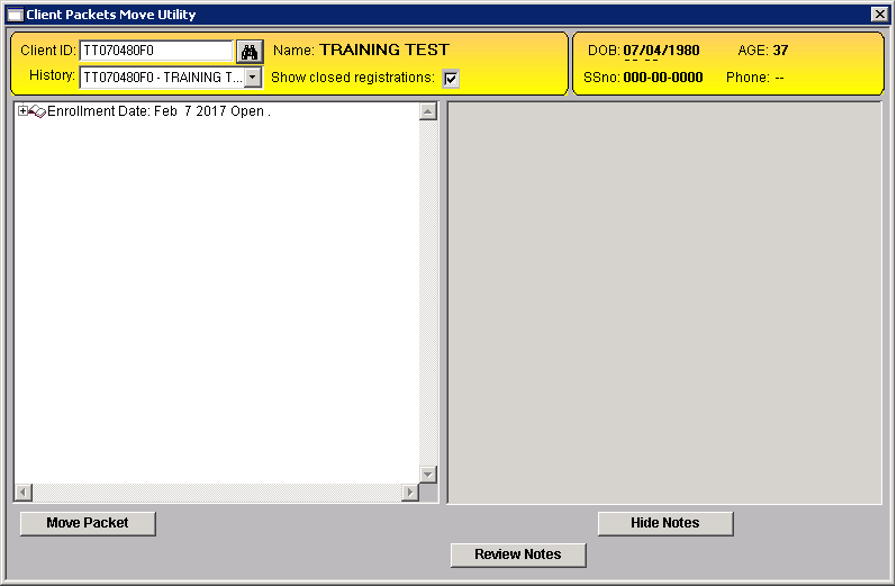
Delete a Packet
To remove a packet from a client chart right click on the packet and select Delete Packet. If the packet contains completed forms a prompt will present indicating there are saved forms in the packet and allowing an opportunity to abort the delete packet procedure.
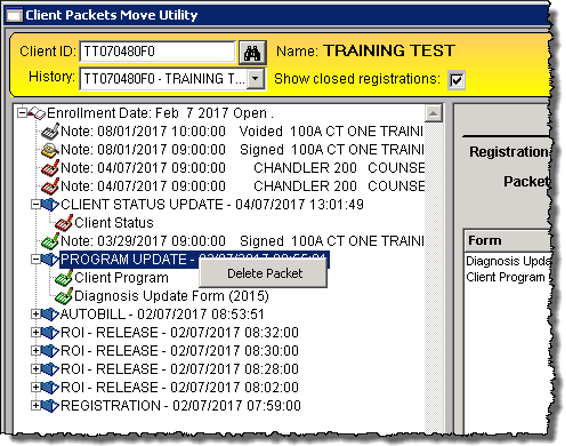
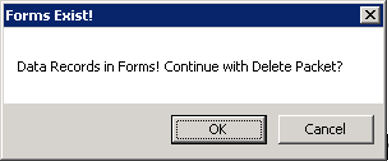
If all forms in the packet are incomplete no warning will present and the packet will be deleted when the Delete Packet button is selected.