Debug Mode
Prior to submitting a claim or demographic file you can use debug mode to validate any changes made to the configuration or set up.
- Press and hold the control key + shift key while clicking OK on the submission window.
- Click OK on the Debug Mode warning to continue the process in debug mode.
- Complete the submission workflow process.
The file will present in a view window, instead of creating the electronic file. Allowing you to review and verify the data.
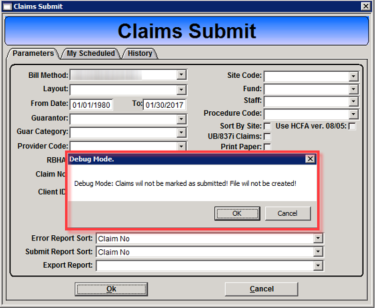
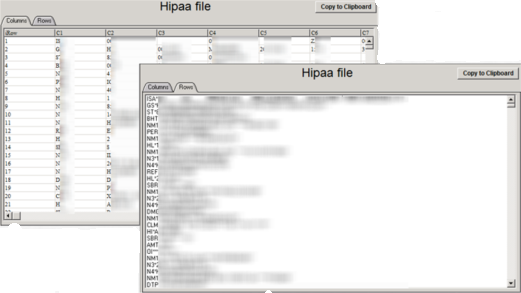
Click here for a downloadable pdf.