Release of Information
The Release of Information window records and displays the client’s approved contacts and a history of the protected health information (PHI) that has been released to or requested from a contact. The requested documentation on a signed Release of Information can be printed directly from this window.
Access: Release of Information icon.
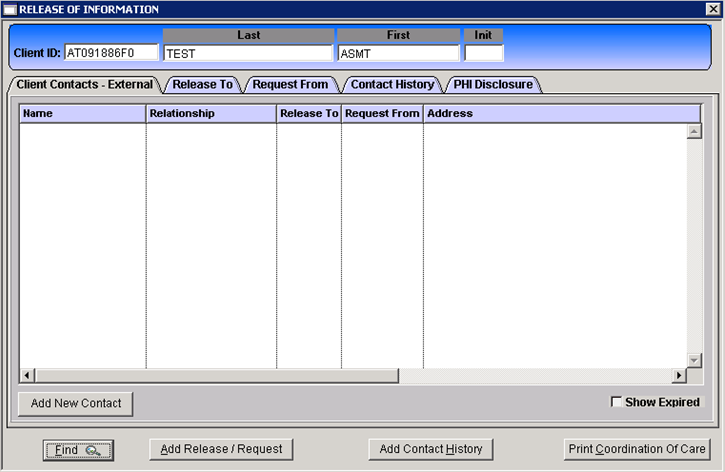
Release of Information Configuration
There are two maintenance windows that need to be completed prior to using the Release of Information:
Release of Information Configuration: Defines the release and request forms and packets accessible on the Release of Information window.
The Release of Information Category: Defines the list of forms that are presented on the Covered Documents tab for selection on a Release or Request for information.
Access: Maintenance > Clinical Forms > Release of Information > ROI – Config
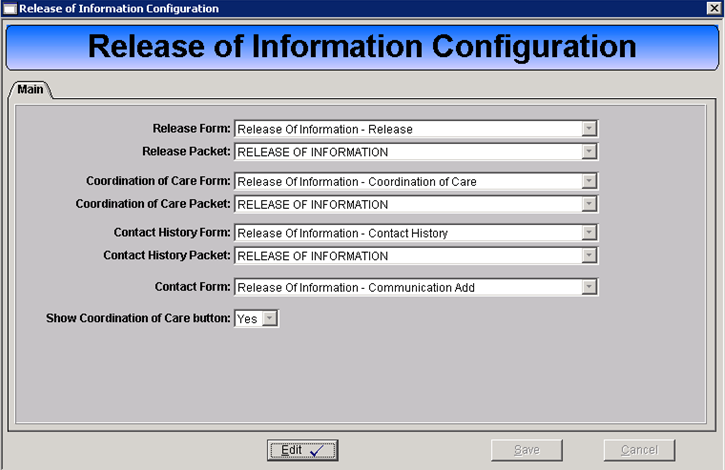
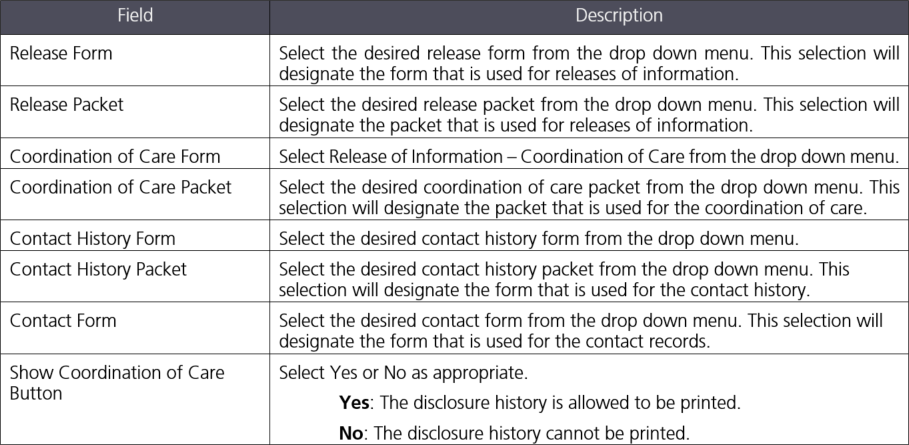
Release of Information Category
Access: Maintenance > Clinical Forms > Release of Information > ROI – Category
There are two ways to configure the ROI categories:
- One to many, where the category includes multiple forms.
- One to one, where each category has a single form.
The advantage of using a one to one ratio is that the user knows exactly what forms are being selected. In a one to many set up the user does not know what forms are included within the selected category.
To modify an existing category select the Edit button and to create a new category select the Add button.
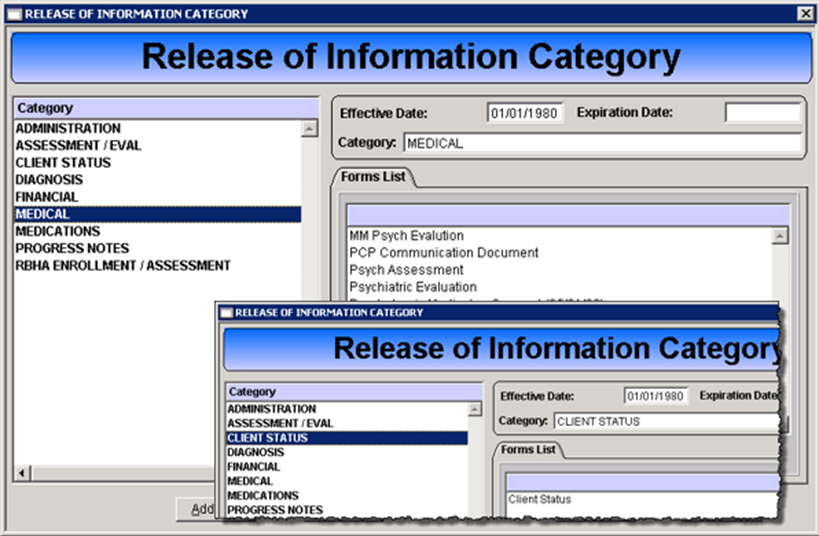
Add a Category
To create a new category click the Add button.
- Complete the following fields:
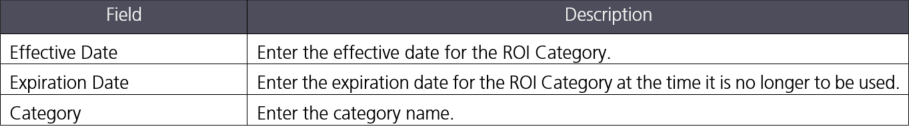
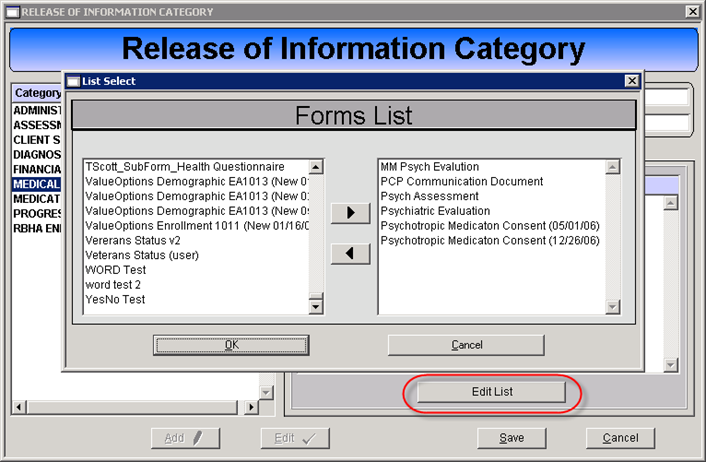
- Select the form(s) to be included in the category.
- Click the Edit List button.
- Move the form(s) to be included to the right hand column by clicking and dragging or using the arrow.
- Click OK to save the selected form(s).
- Click Save.