The Billing Matrix Maintenance window sets the relationship between the Service Type, Guarantor, Procedure Code, and if applicable, Staff Level or Facility Level.
The Billing Matrix sets the parameters for combining the service type entered on the billing line (or transferred from the scheduler or progress note) with the client guarantor in order to determine which procedure code rate is used to calculate the claim amount. The billing matrix provides a buffer so that if a change is made to an individual component (i.e. the rate / fee changes) only that component is changed; no changes are necessary to the other components (service type or guarantor), nor to the matrix that established the relationship.
Access to the Billing Matrix
Configuration>Billing Configuration>Billing Matrix
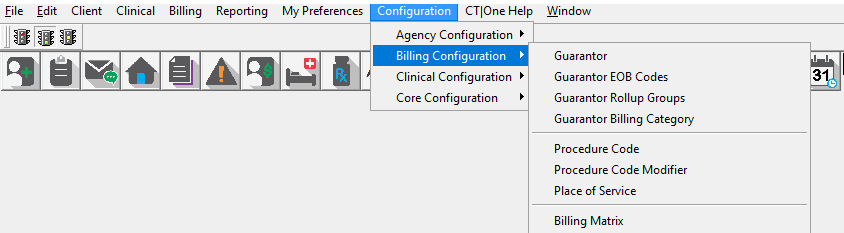
Also F1 on your keyboard is a quick way to get into the Billing Matrix: Notice when you select Billing Matrix CT|One will show you how to get into the Billing Matrix
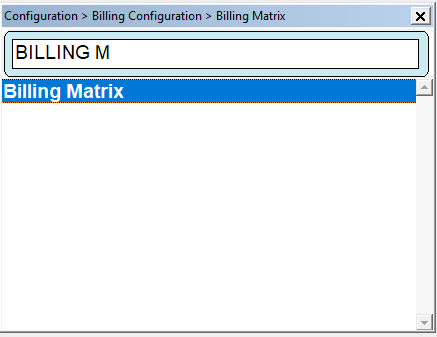
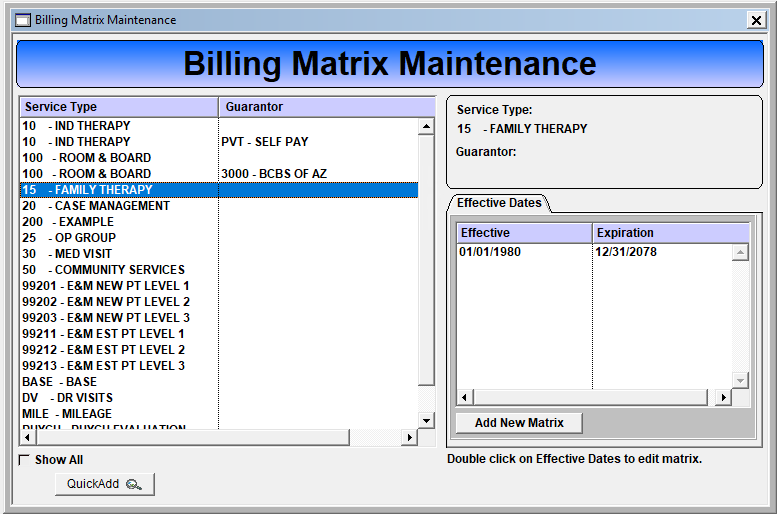
A billing matrix must be set up for each Type of Service/Procedure code billed by the agency. If the guarantor has a differnt rate for which a guarantor rate was established in the procedure code component, a separate Billing Matrix must be set up for that specific guarantor. To establish a "default" matrix (used for all guarantors with the same rate as usual and customary) the guarantor field is left blank.
To start a new Billing Matrix click on the Add New Matrix Button: (Proceed to the next tab "Billing Matrix Maintenance")
Billing Matrix Maintenance
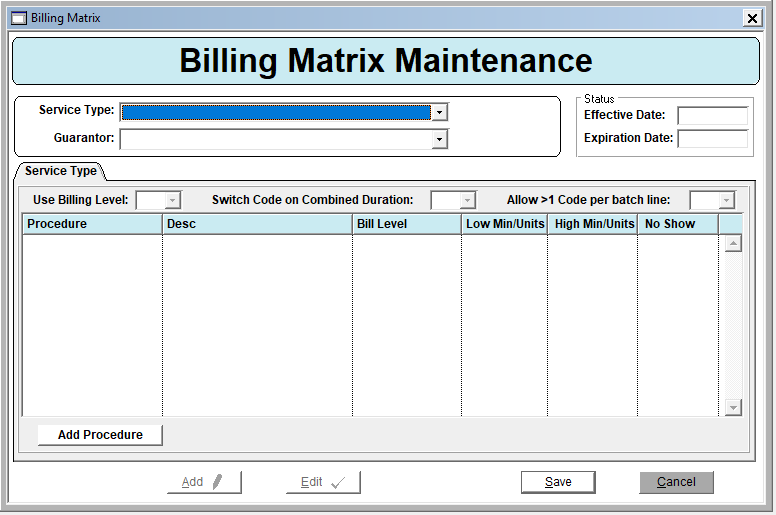
Service Type: Select the service type for which to set up the billing matrix
Guarantor: Select the appropriate guarantor for the service type. If this is the default for all guarantors other than those with their own specific rates, leave this field blank.
Effective Date: Enter the effective date of the matrix.
Expiration Date: Enter the expiration date of the matrix. Leaving this field blank will automatically set an expiration date of 12/31/2078 (recommended).
Use Billing Level: Select YES if there are differing rates for staff levels that will require setting multiple procedure codes for this matrix. (The matrix looks at the staff billing level of the billing matrix and the billing level of the staff master. If the levels match, the procedure will be billed. If they do not match, an error report will be generated during the billing procedure.) Select NO or leave the field blank, if not setting separate procedure codes based on staff level rates
Switch Code on Combined Duration: This field is part of configuration that takes different procedure codes provided in one day and combines them to bill a specified procedure code.
Allow >1 Code per batch line: Creates multiple claims for the same service.
Matrix-Procedure Record
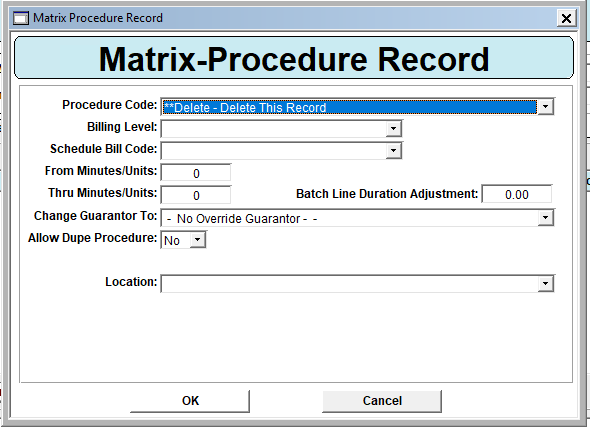
Procedure Code: Select the procedure code for the type of service and guarantor for this billing matrix.
Billing Level*: If YES was selected for ‘Use Billing Level’ in the Billing Matrix Maintenance Window, select the correct staff billing level for the service type/guarantor/procedure code combination. If NO was selected for ‘Use Billing Level’ in the Billing Matrix Maintenance Window, leave this field blank.
Schedule Bill Code: Select SHOW to bill the guarantor for client showing up for appointment; select NO SHOW/CHARGE to bill the guarantor for a client “no show”; select NO SHOW to not bill the guarantor for a client ‘no show;” select CANCEL to document that the client cancelled an appointment and bill the guarantor for the cancellation (only if set up in the billing matrix).
From Minutes**: If differing procedure codes are billed based upon differing times or length of service, set the beginning range in time for the procedure code.
Thru Minutes**: If differing procedure codes are billed based upon differing times or length of service, set the ending range in time for the procedure code.
Batch Line Duration Adjustment: The default of “0.00” applies to most agencies. Only change this field if instructed to do so by Remarkable Health support.
Change Guarantor to: Select the guarantor to bill this specific procedure code to. Often Guarantors allow certain procedure codes to be used but specify a different Guarantor be billed. This allows the agency to identify which guarantor to change to for this procedure code only.
Allow Dupe Procedure: Selecting yes indicates the service procedure code can be billed multiple times in a single day on separate claims.