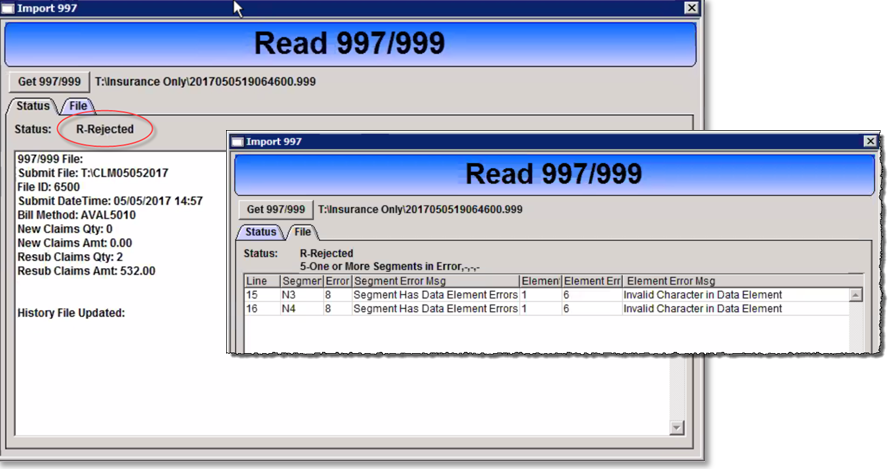Ever wondered how you can know if the 837 claim file you uploaded was accepted? It is as easy as importing the 997/999 electronic file from the 837 file receiver site. Importing the 997/999 file into CT|One provides the 837 file status and if the file was rejected the reason for the rejection. Having this file available for your Remarkable Health support team significantly reduces the amount of time it takes for research and resolution when a file is rejected. If you are familiar with electronic file formats you can also use the information to make the needed corrections.
Access: Billing > Import Electronic Remittance/Response Files > 997 Response
- Download and save the 997/999 file from the clearinghouse. (Note, you may need to sign up or register for this file to be available to you)
- Open the Import 997 window.
- Click the Get 997/999 button.
- Select the 997/999 file from the saved location.
- Status Tab: The file will show as accepted or rejected.
-
File Tab: Will display the error information if the file was rejected.