Split Authorizations
Are you still data entering a single authorization into CT|One multiple times to account for multiple authorized services with their own authorized number of units? You don’t have to! The split authorization option allows single entry for this type of authorization.
From the Auths tab of the Client Master click the Create Authorizations button and select Split Authorizations. Enter the authorization information and select “No” in the All Procedure drop down. Select the procedure codes from the Procedure Code drop down and enter the authorized numerical quantity in the Units field.
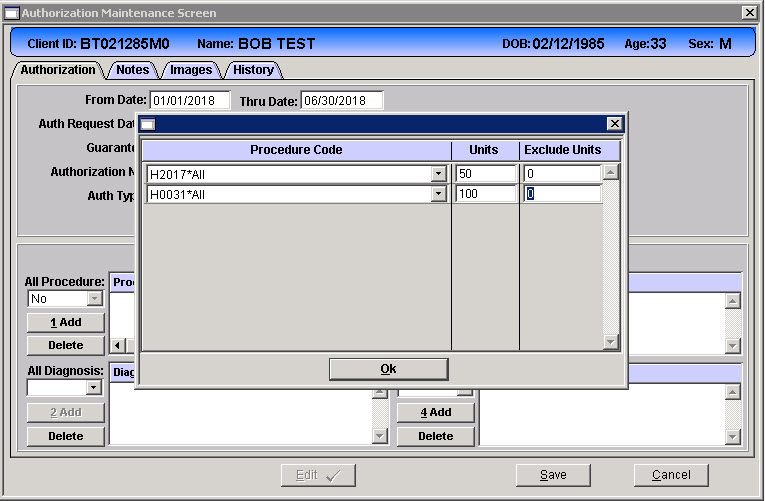
Exclude Units: Indicates the initial number of units for a service that does not require an authorization.
Example: Service H0046 requires authorization only if the service exceeds one hour. If a unit is fifteen minutes then enter 4 in this field. When the service is provided the authorization and its units will only be utilized if the service exceeds 1 hour/4 units.