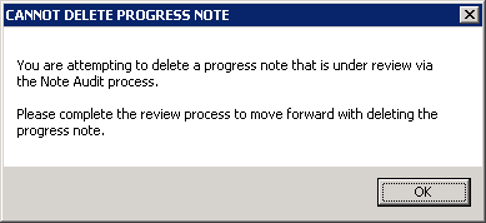The Move Packet Utility allows for removing packets, forms and progress notes from a client chart when they were entered in error. It is highly suggested that this window be password protected.
Access: Clinical > Move Packets
The header of the client chart will be yellow when the Move Packet Utility is active to provide visual verification of the activation of the utility.
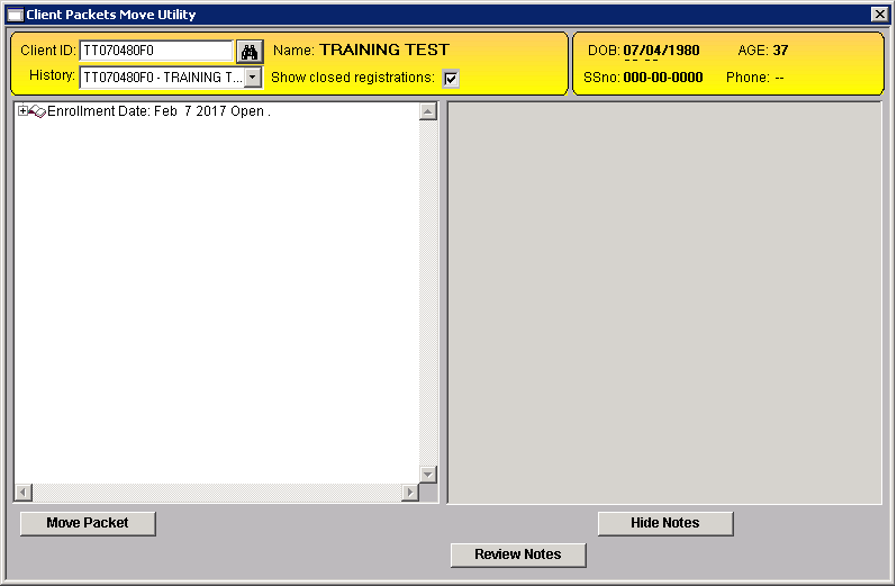
To remove a progress note from a client chart the following must be true:
- The progress note is voided
- The progress note is not attached to a claim
- The progress note is not under review (note audit)
NOTE: Deleting a progress note does not change the count for CDA; Clinical Summary, Summary of Care or Transition of Care, on meaningful use reports nor does it change a CDA that has already been sent to the patient portal.
To remove a progress note from a client chart right click on the progress note and select Delete Progress Note. If the progress note is voided, not pending note audit and not attached to a claim a confirmation prompt will present. Click OK to delete the progress note from the client chart.
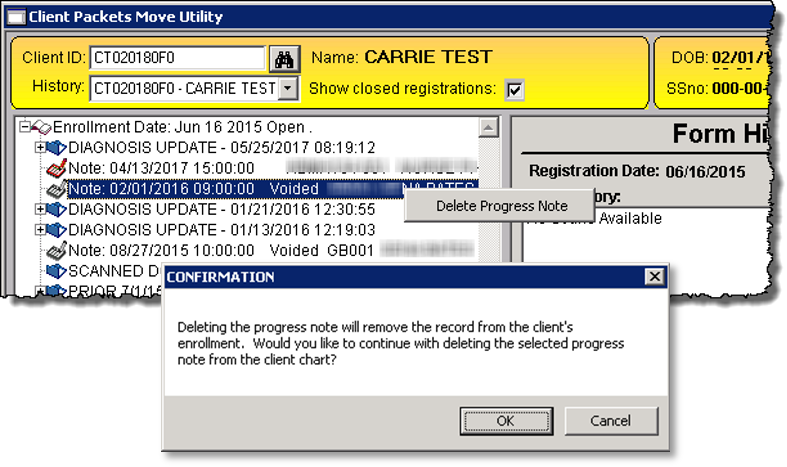
If the progress note is not voided the following error will present.
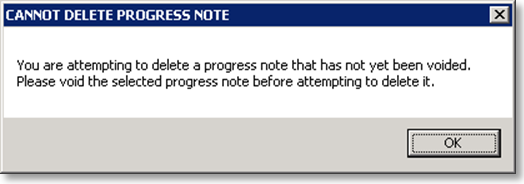
If the progress note has been posted to a claim the following error will present.
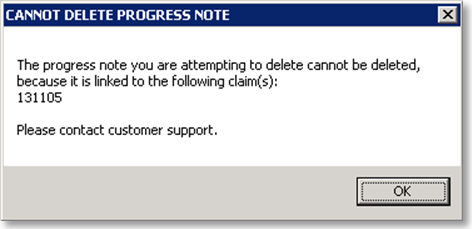
If the progress note is pending note audit review the following error will present.