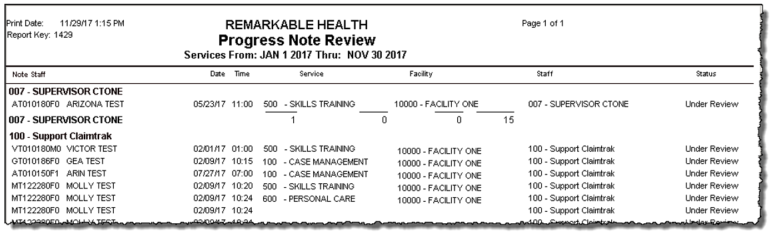PROGRESS NOTE REVIEW REPORT
Click here for a downloadable pdf.
This report provides information to assist in tracking Progress Notes included in the note audit process. The report can be used to ensure rejected progress notes are being addressed, track trends of rejection reasons and identify staff that may require retraining.
Access: Reports > Process Reports > Core Clinical Reports > Progress Note Review
Reports icon > Core Clinical Reports > Progress Note Review
At a minimum for the report to process the following fields must be completed:
- Service From Date
- Service Thru Date
- Report Layou
- One Sort Key
When a report parameter has the Select button it is an indication that individual selections can be made, if no selections are made then all records for that parameter will be included. To limit the records included click the Select button to present the list of records and click the checkbox for those records to be included in the report.
- Show Active Only: As a default only active records are displayed, uncheck the checkbox to view both active and inactive records.
- Select All: Places a check mark in the checkbox for all listed records.
-
Clear All: Removes the check mark for all checked checkboxes.
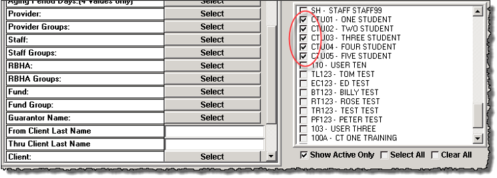
REPORT PARAMETERS
Service From Date
Required Field. Enter the beginning service date of the date range to be captured on the report.
Service Thru Date
Required Field. Enter the end service date of the date range to be captured on the report.
Report Layout
Required Field
- Summary: Report is presented with only total numbers.
- Detail: Lists the details for each progress note and also the totals.
Sort Key 1 – 5
Required Field, must select at least one. The sort key fields determine how the report information is sorted, grouped and presented on the report. Choose at least one.
- Action Date: The date associated with the action such as; reviewer rejected, reviewer forwarded, note voided, etc.
- Action Month/Year: The month and year of the date associated with the action such as; reviewer rejected, reviewer forwarded, note voided, etc.
- Action Staff: The staff associated with the action such as; reviewer rejected, reviewer forwarded, note voided, etc.
- Action Type: The action type taken on the progress note such as; reviewer rejected, reviewer forwarded, note voided, etc.
- Approve Staff: The staff assigned as the note reviewer.
- Client – Last, First: The client’s last name and then first.
- Client ID – First – Last: Client CT|One ID, then by First name and then by last name.
- Group ID – Name: The group listed on group progress notes.
- Note Staff: The staff that wrote the progress note.
- Open As Of ThruDate: Progress notes in a status of “Under Review” as of the date entered in the Thru Date field.
- Open Now: Progress notes in a status of “Under Review.”
- Program: The program linked to the progress note.
- Progress Note: The progress note and the actions taken for the progress note.
- Provider: The Facility Code and Facility description on the progress note.
- RBHA: The RBHA for the enrollment in which the progress note was written.
- Reject Codes: The rejection reason on rejected progress notes.
- Service Date: The service start date on the progress note.
- Service Month/Year: The month and year of the start date on the progress note.
- Service Type: The progress note service type.
- Staff: The staff member regardless of whether they are the author or reviewer.
- SubProgram: Sorted by the subprogram associated with the progress note.
Show Comments
Select Yes to include the selected rejection reason and any additional text added in the Comments section.
Print Row Type
A selection here filters the progress notes included based on its current status in the note review cycle.
- All Notes: All progress notes within the note review cycle regardless of the current status. .
- Approved Notes: Progress notes that have been reviewed and approved.
- Open Notes: Progress notes currently pending note audit review by the assigned reviewer.
- Rejected Notes: Progress notes that were reviewed and rejected.
- Voided Notes: Progress notes that have been voided from the note audit window.
Provider
The facility as listed on the progress note. As a default all facilities will be included unless selections are selected from the selection list.
Provider Groups
The facility groups based on the facility on the progress note. As a default all provider groups will be included unless selections of individual facility groups are selected from the selection list.
Provider Groups
In this report Provider refers to the Facility and as a default all Facility Groups are included in the report. As a default all provider groups will be included unless selections of individual facility groups are selected from the selection list.
RBHA
The RBHA for the enrollment in which the progress note was written. As a default all RBHAs will be included unless selections of individual RBHAs are selected from the selection list.
RBHA Groups
The RBHA group of the RHBA for the enrollment in which the progress note was written. As a default all RBHA groups will be included unless selections of individual RBHA groups are selected from the selection list.
Fund
The fund as listed on the Client Status form from the enrollment in which the progress note was written. As a default all funds will be included unless individual funds are selected from the selection list.
Fund Groups
The Fund Group of the Fund as listed on the Client Status form from the enrollment in which the progress note was written. As a default all fund groups will be included unless individual fund groups are selected from the selection list.
Note Staff
The primary therapist as listed on the progress note. As a default all staff will be included unless individual staff are selected from the selection list.
Note Staff Groups
The primary therapist on the progress note is included in a staff group. As a default all staff groups will be included unless individual staff groups are selected from the selection list.
Review Staff
The assigned note reviewer for the progress note. As a default all review staff will be included unless individual staff are selected from the selection list.
Review Staff Groups
The assigned note reviewer for the progress note is included in a staff group. As a default all staff groups will be included unless individual staff groups are selected from the selection list.
REPORT RESULTS
The printed report will look similar to this depending on the parameters and sort options selected. The detail layout includes the progress note details as well as a total count.