A topic we frequently receive questions about in CT|One is authorizations. Some of those questions include “How do I know when an authorization is about to run out of units?” and “How do I know when an authorization is about to expire?”. A fast and easy way to not only receive an alert, but direct that alert to the appropriate staff is through ePrompts.
Access: Maintenance > ClaimTrak Alerts > ePrompts
The Target Type selection list includes a section for authorizations allowing the alert to be based on the guarantor, procedure, units and/or visits remaining.
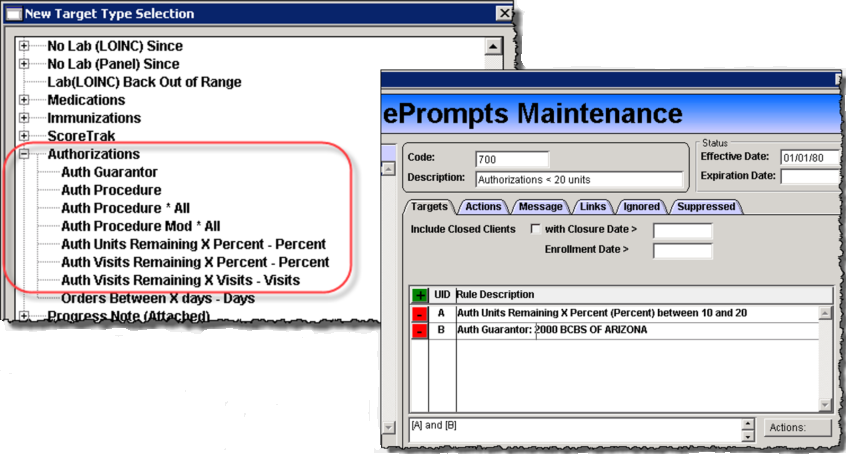
In this example if a client had an authorized total of 200 units the alert would generate when the authorization was between 20 and 40 remaining units.
Note: ePrompts for authorizations require that “Client Authorization” is selected in the Task/Mail Attach Table field on the Actions tab.