
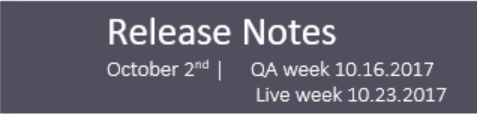
 |
Icon Toolbar Users now have the ability to save their toolbar orientation preference. To save the orientation go to Toggle>Save Toolbar Orientation |
 |
Treatment Groups We have added the ability to establish a limit of active clients in a single treatment group. TxGroupLimit and ShowTxGroupLimit flags will need to be set to True to enable the functionality on the Group Maintenance |
 |
Diagnosis History The Staff Home>Appointments tab and/or Active Clients tab, right click on select Diagnosis History, the client diagnosis history will populate with the updated Dx code set |
 |
Smart Template The Ad Hoc custom report will now display the preselected template questions from the maintenance window. We have also added the ability to modify the Ad Hoc report during the printing selection process. We have also made updates to the Template Report Maintenance window for a better user experience |
 |
Required Actions Staff Home Required Actions, ReAlert sub tab, Override Default Re-Alert field has been modified to better indicate number of days/hours/minutes |
 |
Task Monitor The History comment field located on the Task Monitor was not wrapping text, this has been resolved |
 |
Dock Dock Maintenance, when ordering the dock objects the highlighted line was not moving with the selected object, this has been resolved |