Printing a Client Record
A frequently asked question is “How do I print a client chart?” The process is two separate steps. One step of printing the Progress Notes and one step of printing the forms.
Progress Notes
The most efficient way is to use the Progress Note Search window (Access: Billing > Progress Note Search). Enter parameters, click Search and then click Print Options. See the Tip of the Week from 8/17/16 for full details.
Client Chart
To print the forms contained within the Client Chart right click on the enrollment line and select Print Registration. The Print Packet window presents with all forms checked as a default, unchecked forms will not be printed.
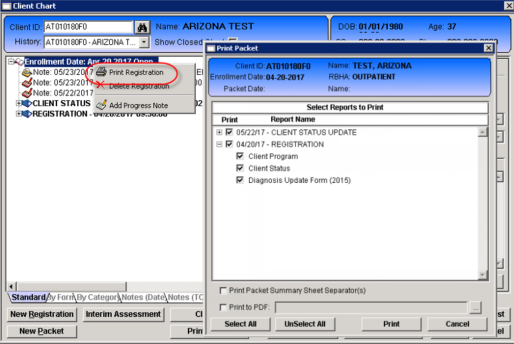
Note: Scanned and imported PDFs are stored as images not forms and therefore not captured in the Print Registration process.