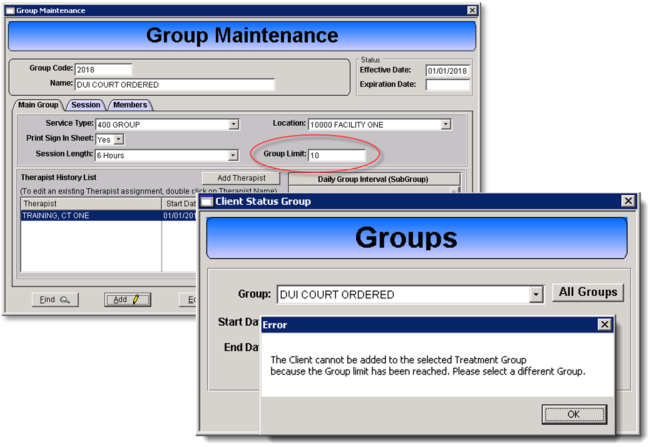GROUP CLIENT LIMIT
Click here for a downloadable pdf.
Do you have regulations on group size or offer classes that have limited available space? Did you know you can set group size limits in CT|One? Setting a group limit will help to prevent overbooking of groups or having to find a second clinician last minute. This feature is controlled by two flags:
ShowTXGroupLimit – Set to “True” to turn on the Group Limit field on the Group Maintenance window.
TXGroupLimit – Set to “True” to turn on the Group Limit function.
Note: Once the flags are set to True CT|One will need to be refreshed; open the message center, tab through the Staff ID and Active Site fields and close the message center.