Client Transaction Action Codes
Click here for a downloadable pdf.
Action codes are used to complete and document all actions and transactions on a claim. CT|One comes with a standard set of action codes that are key to the claim process, they cannot be amended/expired without adversely affecting billing processes. However there is also the opportunity to create additional action codes to fit your needs. Creating your own action codes can aide in identifying denial reasons and tracking different types of financial transactions.
When creating new client based action codes key to the setup is the Client Payment field. Marking the Client Payment field as “yes” indicates the transaction is specific to the client responsibility portion of a claim and is applied correctly. The transaction will be applied to the insurance balance if the field is left blank.
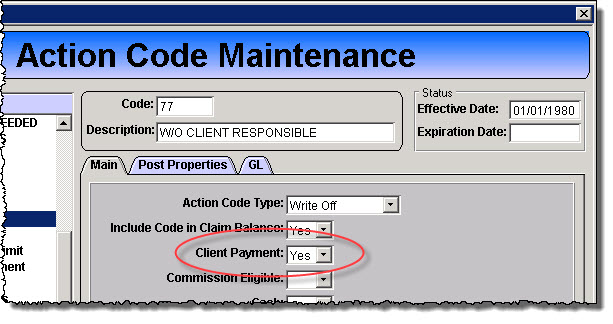
Access: Billing > Maintenance > Action Codes