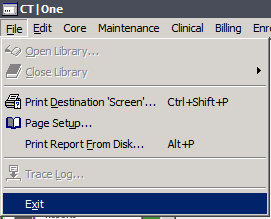Every time you are done working in CT|One you must properly log out of the system in order to prevent system slow-down. Please follow the instructions below every time you log out of CT|One.
Properly Logging Out of CT|One
Navigate to the top left-hand corner of your screen and click File. Next, select Exit from the drop-down menu.
Once you are logged out of CT|One, click on the white ‘x’ symbol on your remote desktop toolbar to log off the remote desktop connection.
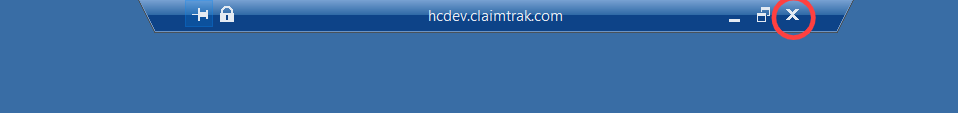
Now you are completely logged out of the system!