Clients present on the Staff Home window when the staff member is listed as the Managing Therapist or an active internal client contact on the Client Status form.
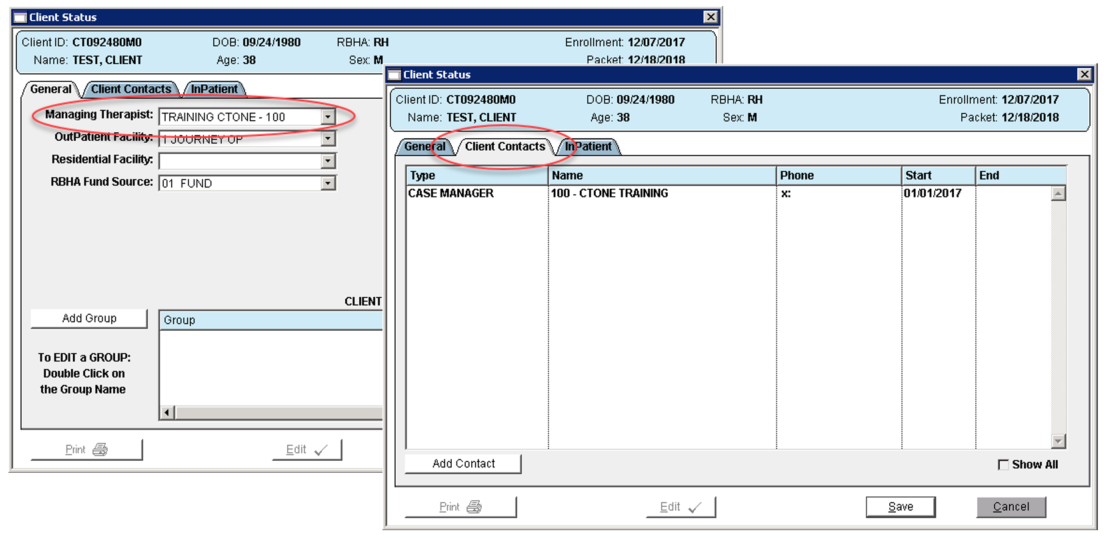
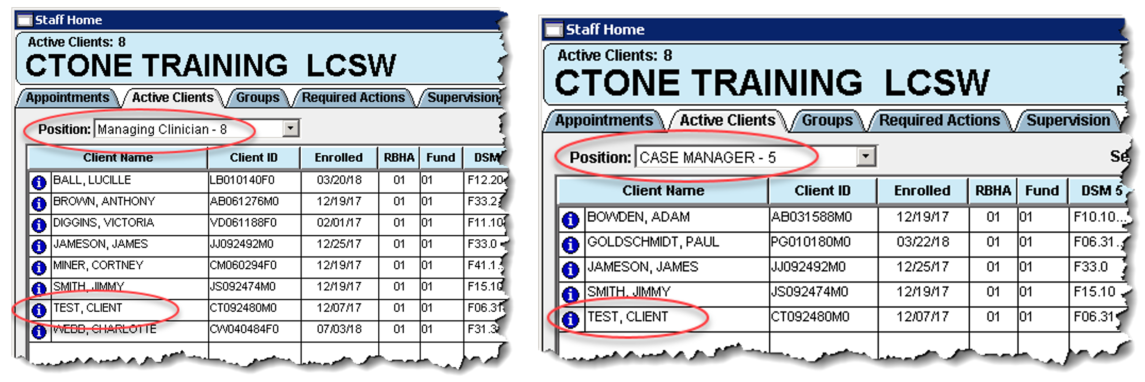
Step By Step
1. Add a Packet that contains the Client Status form to the client’s chart.
a. Click New Packet.
b. Choose the Client Status Update packet or agency designated appropriate packet.
c. Click Save.
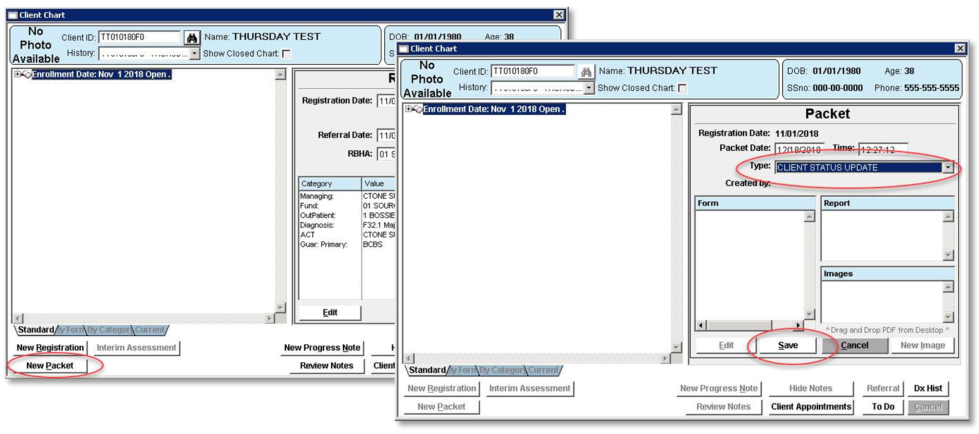
2. Complete the Client Status form.
a. Open the Client Status packet.
b. Double click the Client Status form.
c. Add the staff member as the Managing Therapist or Client Contact Type.
Managing Therapist
Select the desired staff from the Managing Therapist drop down.
Client Contact Type
1. Open Client Contacts tab.
2. Click Add Contact.
3. Select the Client Contact Type.
4. Select the staff member in the Agency Staff drop down.
5. Click OK.