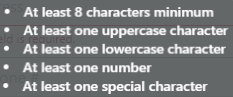Registering for Bells
To sign in to Bells, you must be registered. Registration is a snap.
 If you use CT|One, you are already registered. There is no need to complete this registration step.
If you use CT|One, you are already registered. There is no need to complete this registration step.
| Step | |
|---|---|
1. Go to the web address for Bells. |
|
|
2. On the sign in page, click Register. 3. Fill out the registration form.Your username is your EHR username  For CT|One it is typically something like For CT|One it is typically something like claimtrak\111jsmith
or
111jsmith@ctone
Either option works the same.When you create your password, it must follow these rules:
If you're not registered, you'll see the registration display (details below). |
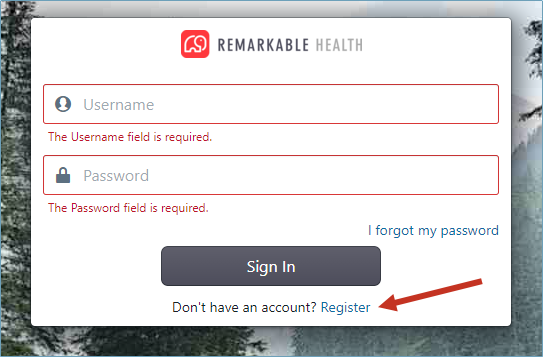 |
The registration display requires
|
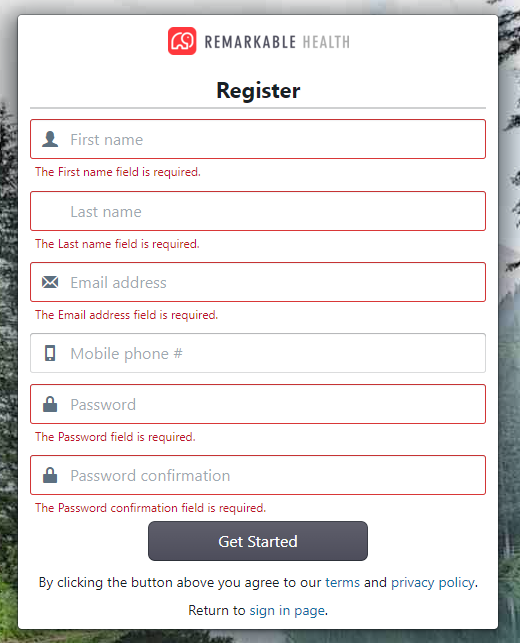 |
| Note that you can also return to the sign in page at any time by clicking the link at the bottom of the page. | 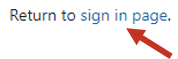 |
|
4. Review the Terms of Use and the Privacy Policy, accessed by the links at the bottom of the form. You may also access them at the following URLs:
|
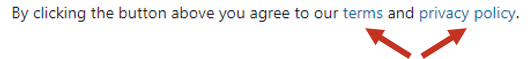 |
| 5. When you are ready, click Get Started to complete your registration. |  |