Group Notes
I don't see the start note button on my agenda for a group note. What's up with that?
Start Note from Agenda: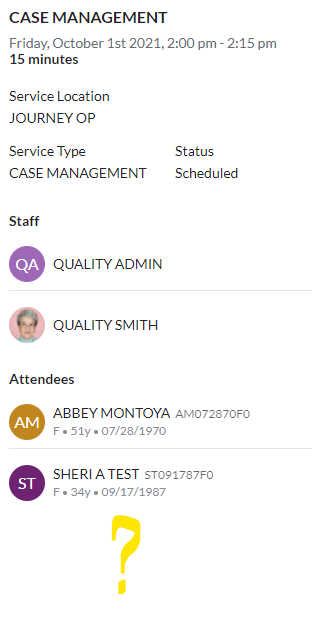
|
OR | Patients Group Tab: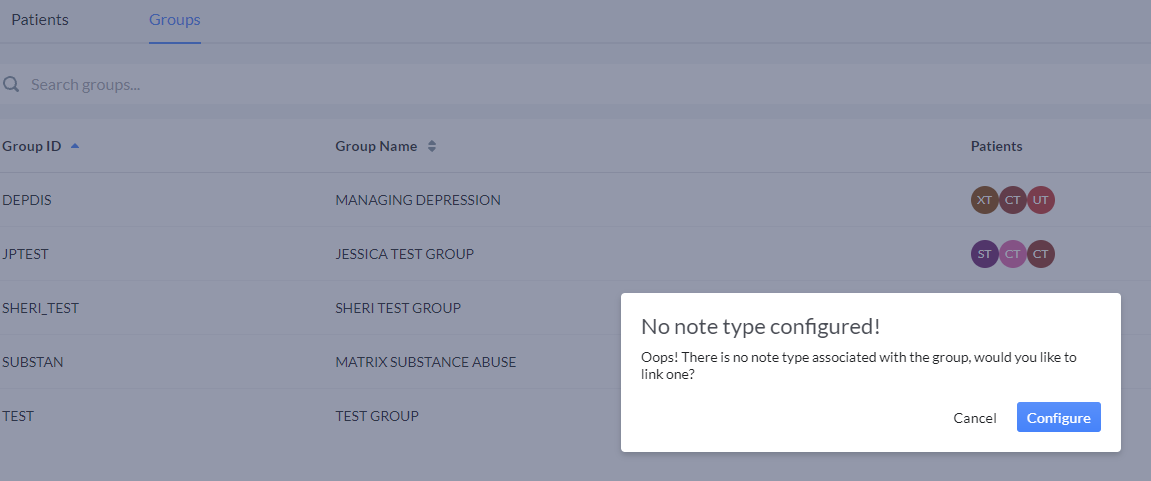
|
Before you can start a group note, each Group must have a note type associated with each status for the group. Without this crucial piece of configuration (performed by your administrator), the application will not let you start notes for the Group.
This configuration is done under the Organization Settings that can only be accessed by Bells Administrators.
To configure Note Types for your Group, click the Settings gear on the left navigation bar, select Note Types under Organization Settings and click on the Group Note Types tab.
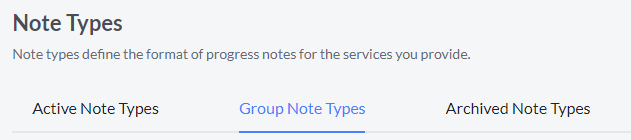
In the list of Group Note Types, click the settings icon that appears on the right side of the row when you move your pointer over the group row.
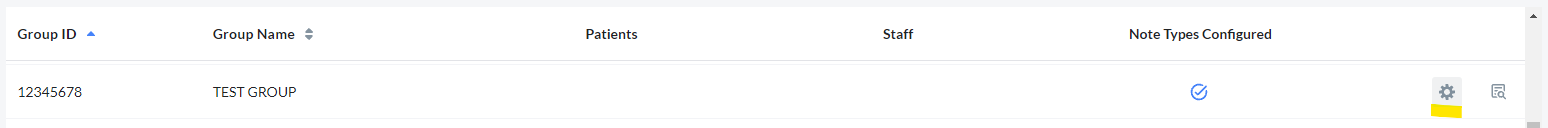
The Group Note Types configuration opens:
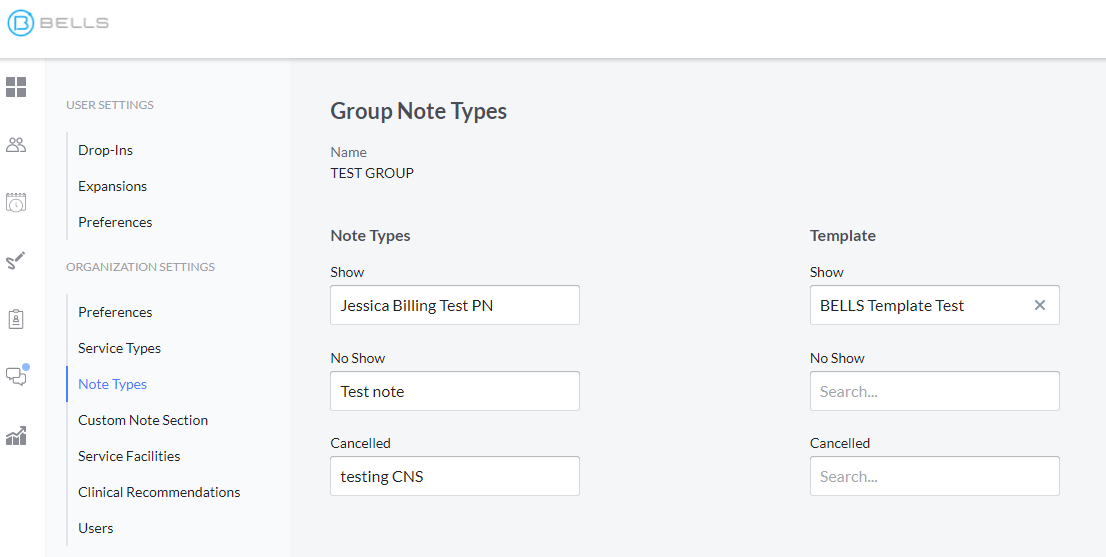
At a minimum, you must select a Note Type for each show status. You can optionally select a Note Template as well.
Once you select a Note Type for each show status, you will be able to click Start Note to write notes for the Group.
And Voila! The Start Note button is available: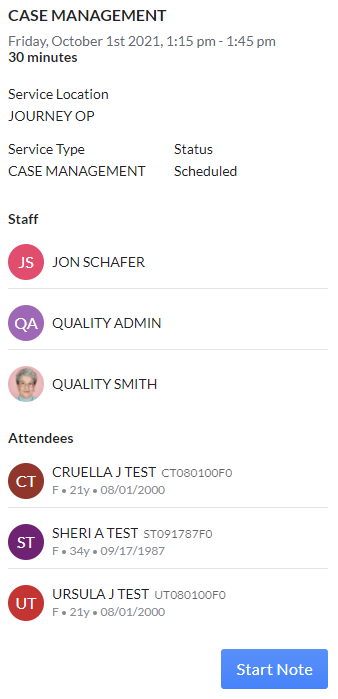
When I start my group note, why isn't the location from my group or appointment defaulting?
 In CT|One, even when your Group is configured for a location, Bells can't default the Location in the Progress note because Service Locations in Bells are a combination of the Locations (Facilities) and Location Roles (Places of Service) from CT|One. Since the combination of these two fields does not exist in CT|One, we have no way to pull them over intelligently combined to default in Bells. So we leave this selection to the user.
In CT|One, even when your Group is configured for a location, Bells can't default the Location in the Progress note because Service Locations in Bells are a combination of the Locations (Facilities) and Location Roles (Places of Service) from CT|One. Since the combination of these two fields does not exist in CT|One, we have no way to pull them over intelligently combined to default in Bells. So we leave this selection to the user.