myAvatar and Bells
Which myAvatar patch updates do I need for Bells?
| Description | PatchName | Date |
| Corrects an issue when there is an abundance of groups to be synced | Avatar CareFabric 2024 Update 7 | February 2024 |
| Patient Signature support | Avatar CareFabric 2023 Update 71 | March 2024 |
| Time zone support | Avatar CareFabric 2024 Update 14 | March 2024 |
| Multiple session time section and support for eliminating the To-Do in non-document routing notes | Avatar CareFabric 2024 Update 16 | March 2024 |
| Treatment Plan form name support | Avatar CareFabric 2024 Update 18 | March 2024 |
| Authorizations support | Avatar CareFabric 2024 Update 27 | March 2024 |
| Group Note post to appointment support, enables the GetLockStatus action support | Avatar CareFabric 2024 Update 31 Avatar CareFabric 2024 Update 6 Appointment Scheduling 2024 Update 4 |
April 2024 |
| Evidence-Based Practices Elements support | Avatar CareFabric 2024 Update 33 | April 2024 |
| Missed Visit support | Avatar CareFabric 2024 Update 46 Avatar Appointment Scheduling 2024 Update 19 |
June 2024 |
| Modeled Assessment support (Screening Assessments from myAvatar) and Supervisor sync support | 2024.03.00 | October 2024 |
| Non-patient group appointment sync support | 2024.03.02 | December 2024 |
| Show status zero duration support | 2024.04.00 | January 2025 |
| Co-Practitioner Duration support | 2025.01.00 | April 2025 |
| myAvatar Service Maximum Duration | 2025.01.02 | June 2025 |
|
Procedure code modifiers, units and CPT code support Bells Virtual Scribe Telehealth support Treatment Plan filtering by Plan Type |
2025.02.00 | July 2025 |
When requesting patches from myAvatar, these are the patches Bells requires:
- CWS 2022: 70,85
- CareFabric 2022: 31, 32, 38, 41, 42, 49, 50, 81, 97
- CareFabric 2023: 6, 19, 28, 29, 39, 48, 69, 71
- CareFabric 2024: 6, 7, 14, 16, 18, 27, 31, 33
- CareFabric 2025: 32
- RADPlus 2022: 46, 62
Once your organization has installed these updates, please request the feature to be enabled in Bells.
Document Routing questions can be found in the myAvatar Document Routing article.
My appointment times don't match between Bells and myAvatar? Why are they different?
This is due to using the default registry setting for scheduling in myAvatar. Our recommendation is to have your Bells administrator set the following registry settings for myAvatar. In our tests, we saw no impact to the user experience in Avatar.
| Setting | Value |
|---|---|
| Use Time Zone Offset for Appointments | Y |
| Time Zone Offset -> Organization time zone starting from 0 (EST) |
Organization time zone starting from
|
| Observe Daylight Savings Time | Y |
| Time Zone Offset In Data Entry Fields |
The setting has these options: Enter 1 for the time zone offset to be used in setting filing date and time. Enter 0 for the time zone offset to not be used.
Only affects use in the filing date and time fields. We recommend to set to 1 so it uses the time zone offset. |
Time Zone settings must be configured on the Site Registration form in myAvatar. The last field of the Site Registration section on the form is a field called Time Zone to select the appropriate value.

My Co-Practitioner appointments are not showing signed notes from Bells in myAvatar.
If you're using Co-Practitioner functionality in Bells, this can be because of a registry setting in myAvatar called 'Limit Existing Appointments to Current Login User'. When this setting is turned on it prevents showing appointments not associated to the logged in user. We'd suggest turning this registry setting to no.
Help! I'm writing a note and I don't see any Service Codes, not even when I click Show All.
The list of service codes you see when you start a note is dependent on a combination of Visit Date + Patient + Enrollment + Program. When you start the note, Bells gets the list of valid service codes for that combination of fields directly from myAvatar. If you don't see it in Bells, it's because myAvatar says it's not an allowed service code for those factors.
Where does my email come from in myAvatar?
For myAvatar users, the email address comes from the user definition, supplemental section, Organization email field where applicable. This may be hidden for your organization in myAvatar. Bells administrators can add an email for users in Bells via the Send Invite functionality on the User Management display when a user does not have an email in Bells.
My locations aren't filtering based on the program! Is there a setting that can fix it?
There is a registry setting in myAvatar called "Activate Program/Location Filter Registry Setting Value" that will filter your locations based on program for your notes in Bells.
Oh no! My notes in myAvatar are showing in Draft!
There is a registry setting in myAvatar that can be changed to assist with this called Clear Selected Client After Filing. It clears the client from the encounter after filing the note. Changing the setting from Y to N should resolve the draft note issue.
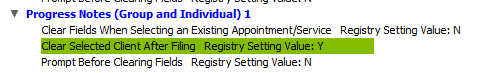
My users are showing as deactivated in Bells, but are active in myAvatar.

If a user is showing with the Bells Enabled tag struck through on the User Management display, this can mean the user definition in myAvatar didn't pick up the correct dates and just needs a re-save or the sync isn't able to grab the latest data. When this happens, follow these steps:
Steps:
- Resubmit the user definition and the practitioner enrollment in myAvatar
- Press the Resync menu option on the Bells' User Management display for the user(s).
That should resolve the struck out Bells Enabled tag from showing.
How does Bells support patient population management settings from myAvatar?
Access/patient population management support for myAvatar/Bells:
These are the options Bells supports:
| myAvatar Form | myAvatar Setting | Does Bells Support It? |
| Blocked User Roles | No | Yes! |
| Blocked User Roles | Yes - All | No |
| Blocked User Roles | Yes - All EXCEPT Selected | No |
| Blocked User Roles | Yes - Selected | No |
| Blocked Users | No | Yes! |
| Blocked Users | Yes - All | No - myAvatar doesn't share this information with Bells. Bells has no equivalent. |
| Blocked Users | Yes - All EXCEPT Selected | Technically no, BUT Bells does support the Confidential Access options for this. |
| Blocked Users | Yes - Selected | Yes! |
For more information, check out the Patient Population Management article.
Launching Bells from myAvatar
This code can be imported into myAvatar to launch Bells AI from a widget: bells launch widget.xml
Term Crosswalk
Bells offers several labels that can be substituted within the application. This means you can change them to whatever is appropriate for your organization.
They include:
- Patient
- Location
- Session
- Problem
- Practitioner
| myAvatar Term | Bells Term |
| Service Code | Service Code |
| Episode | Episode |
| Caseload | Care Team |
| Location | Location |
