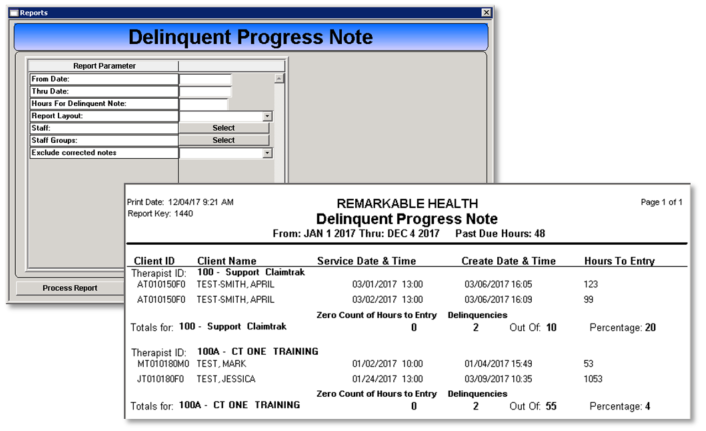DELINQUENT PROGRESS NOTE REPORT
Looking for a way to ensure your staff are entering their progress notes timely? The Delinquent Progress Note report provides the information you need. The report also includes an overall percentage that can be used for performance evaluations and identifying staff that may need coaching.
Access: Reports > Process Reports > Delinquent Progress Note
- Enter the From and Thru Date for the date range of the report.
- Enter the number of hours that identify a delinquent progress note.
- Select the report layout.
- Summary: Report is presented with only numbers.
- Detail: Lists each delinquent progress note, the number of hours it is delinquent and also the totals.
- Select the staff OR staff groups to be included on the report to filter the report to only the selected staff.
- Select Yes or No for the Exclude corrected notes drop down.
- Click Process Report.