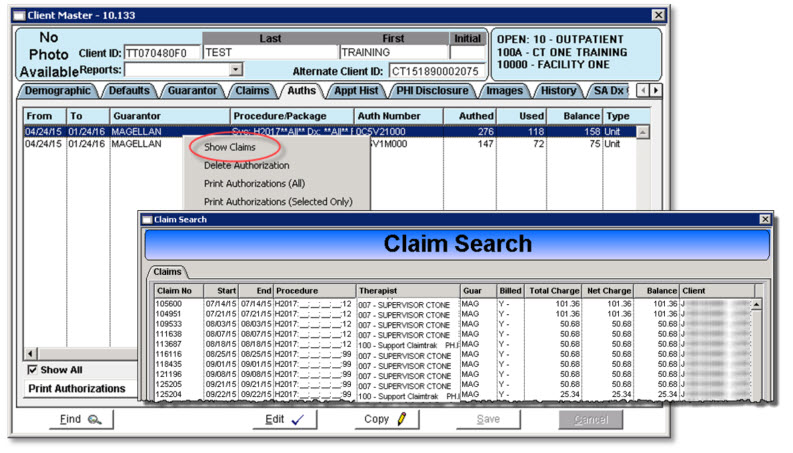Authorization Claim List
There are several reasons why you would want to find the claims associated with a specific authorization such as; a claim was denied for authorization units exceeded or the authorization balance on the Client Master is showing an unexpected low number. This task can be easily completed from the Client Master.
- Right Click on the authorization.
- Select Show Claims from the action menu.
- The Claim Search window presents with a list of claims that included this authorization.
To view how many units were used on each claim select the Print to Excel option on the Claim Search window.