Action Code Summary Report
The Action Code Summary report is a report that can be used to identify:
- Denied claims
- New charges
- Adjustments
- Payments received
- Write off amounts
Access: Reports > Process Reports > Core Production Reports > Action Code Summary
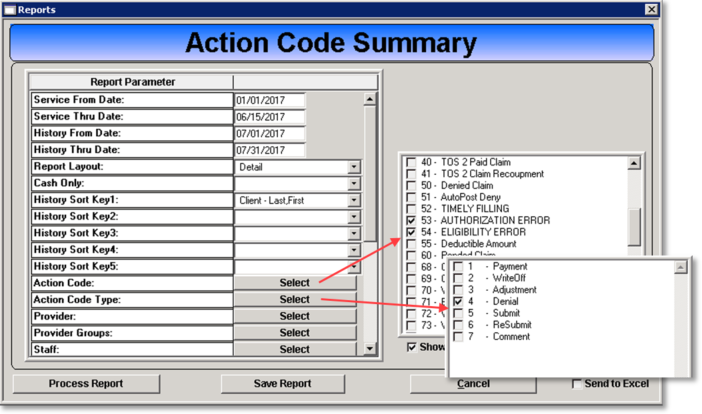
For the report to generate you must complete at a minimum the following fields:
- Service From Date/Service Thru Date, the date range for the dates of service.
- History From Date/History Thru Date, the date range of the action code(s) transaction date on the claim.
- Report Layout, select detail to see the action code individual lines plus totals or summary for only totals.
- History Sort Key1, select the way you want the report sorted.
- Action Code, select the individual action code(s)
- Action Code Type, select the code type(s) which will include all individual action codes with the selected code type.
NOTE: You can only select the individual action codes OR the code types, not both.