EXPLANATION
The Supervision tab is a conditional tab that is present when the user is marked as a supervisor in their Staff Master Record. A list of the supervised staff is present along with the number of their unsigned progress notes.
Actions
- Double click on a staff to open their Staff Home window.
- Right click on a staff opens the Action menu.
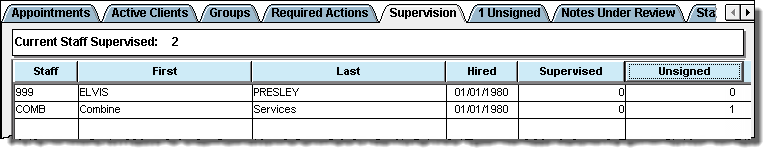
| Field | Explanation |
| Staff | The staff member’s CT|One ID from their Staff Master record. |
| First | Staff member’s first name as listed in their Staff Master record. |
| Last | Staff member’s last name as listed in their Staff Master record. |
| Hired | The date in the Hire Date field from their Staff Master record. |
| Supervised | The number of staff the staff member supervises. |
| Unsigned | The number of unsigned progress notes for this staff member. |
Action Menu
Staff Supervision Note: Opens the clinical supervision note window for recording clinical supervision.
Staff Employment History: Open the staff member’s employment record for viewing previous clinical supervisions.
Multi-Staff Supervision Notes: Opens the Multi-Staff clinical supervision note for recording group clinical supervisions.