The Calculator Superbill assists in the decision making process of choosing the appropriate evaluation and management (E&M) CPT code for an office visit.
The superbill will present after the progress note is saved. It can also be accessed from the Superbill tab of the progress note. The CPT selection at the top of the Superbill will highlight as the visit elements at the bottom are selected.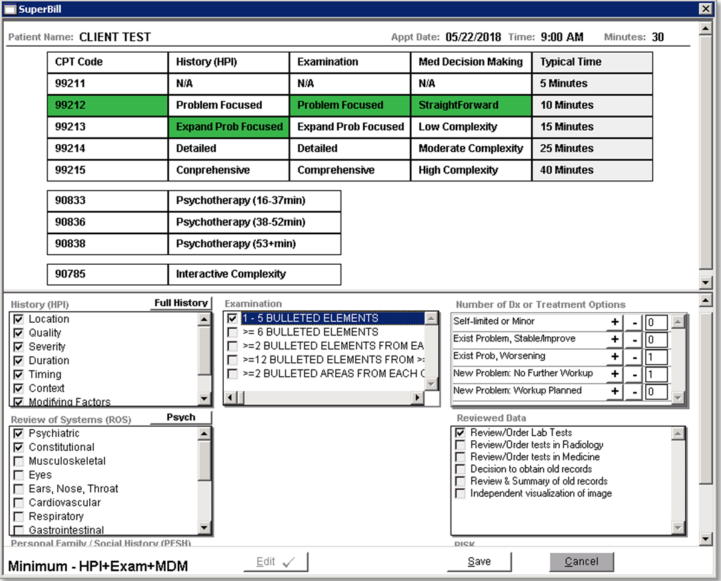
- Select the elements included in the visit for each category.
- Full History: Clicking this button places a checkmark in all elements of the History (HPI) category.
- Psych: Clicking this button places a checkmark for the elements; Psychiatric, Constitutional and Musculoskeletal.
2. The suggested CPT code is highlighted in green and will be the CPT code billed. To override the suggested CPT code click on the desired code from the CPT Code column, the code will then be highlighted in blue.
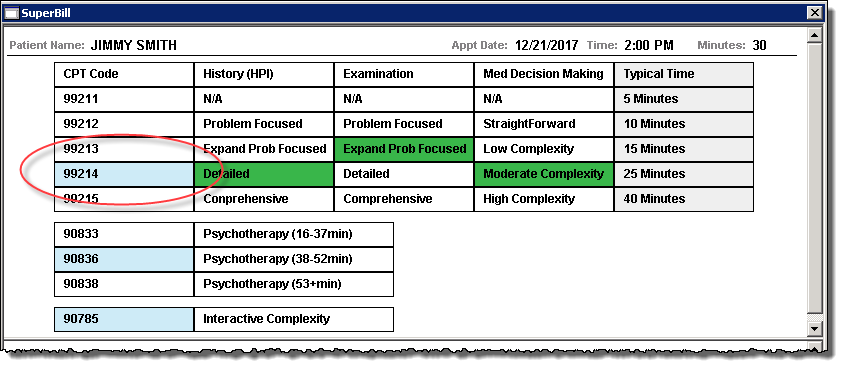
3. Select add on codes if appropriate by clicking on code, selected codes will be highlighted in blue.
4. Click Save.