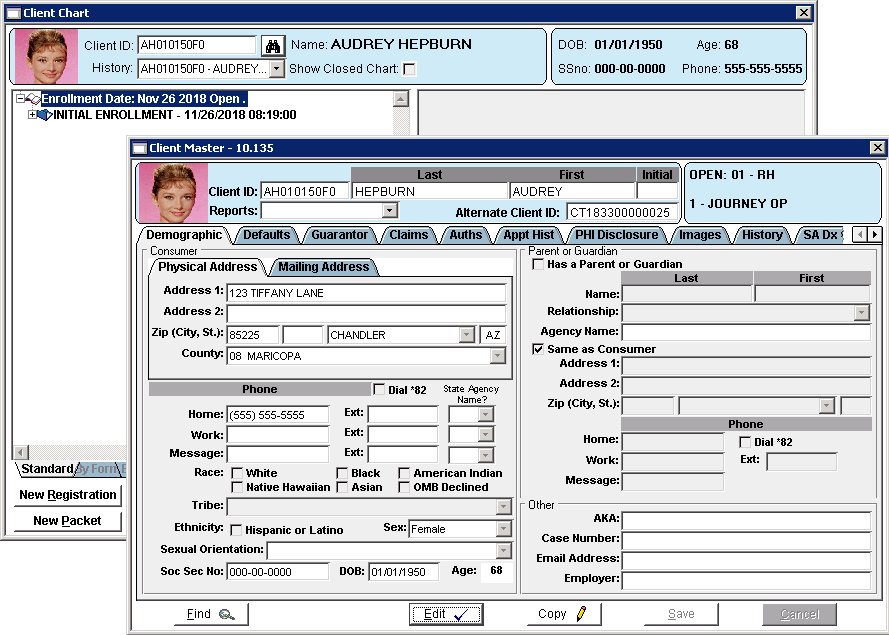A great way to add an additional layer of protection of PHI client’s photo to their record. The client photo also displays on the Mobile Companion App providing a layer of safety for staff.
1. Open the Client Master or Client Chart.
2. Click the photo thumbnail. The Edit button must be selected first if in the Client Master.
3. Click Add Photo.
4. Upload the client’s photo. Photo must be a .jpg format.
5. Click Close and/or Save.