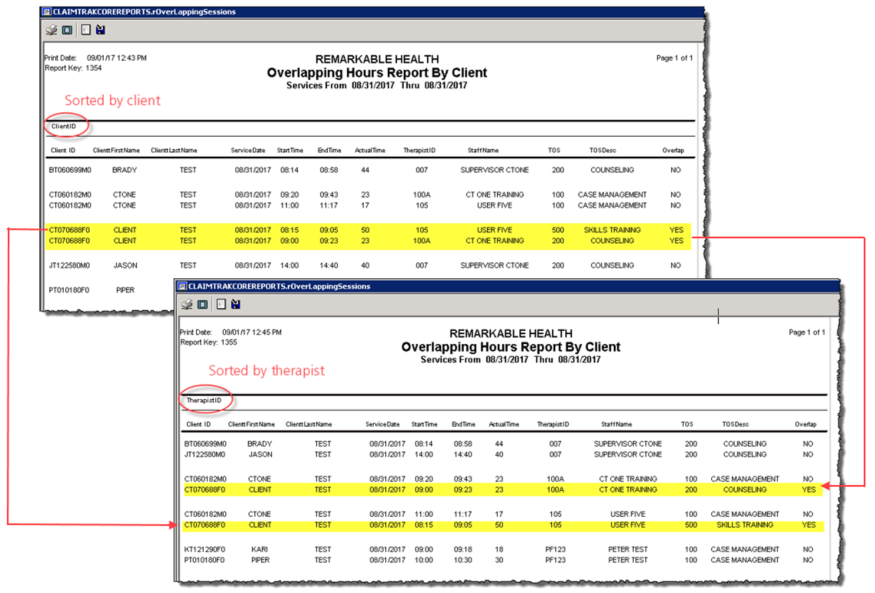This report identifies progress notes where the start or stop time overlaps another progress note for the same date of service and the same client or the same therapist. The report can also be saved and/or exported to excel like all CT|One reports.
The report can be sorted by clinician, client and/or date of service. Sorting by clinician captures overlapping progress notes written by a clinician that may have been for different clients. Sorting by client captures overlapping progress notes for a client that may have been written by two different clinicians.
Access: Reports > Process Reports > Core Clinical Reports
The minimum required fields are:
- Service From Date
- Service Thru Date
- Sort 1
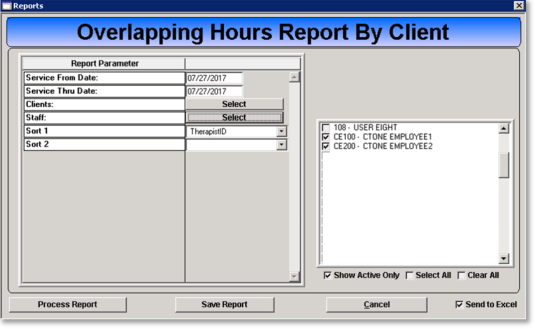
FieldEntryService From DateThe beginning date of the date range for the report. Required field.Service Thru DateThe end date of the date range for the report. Required field.ClientsClicking the Select button allows for the selection a specific client or multiple clients. If no selection is made the report will include all clients.StaffClicking the Select button allows for the selection a specific staff or multiple staff. If no selection is made the report will include all staff.Sort 1Choose the way the report is to be sorted.Sort 2This is an optional field to choose a secondary way to sort the report.