Comments can be added to the task as long as it has not been completed.
1. Click the Comment button.
2. Enter the comment in the Comment text field.
3. Do you want to alert a staff member of the comment?
Yes: Go to step 4.
No: Click OK.
4. Check the Notify Staff of Comment checkbox, the Notify tab will present.
5. Click the Assigned button, the Staff Select window will present.
6. Select the staff to receive the comment notification by checking the checkbox next to their name and using the > directional arrow to add them to the To:Staff column.
7. Click OK.
.png)
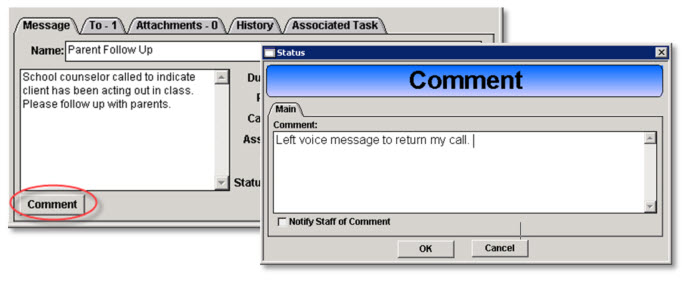
.jfif)