Client Contacts are used to track internal and external treatment team members. When an internal team member is entered as a client contact the client will appear on the team member’s Staff Home Active Clients tab. All client contacts are viewable on the Client Status. To enter or modify an existing client contact add a new Client Status packet to the client chart
Access: Clinical > Client Contact Type
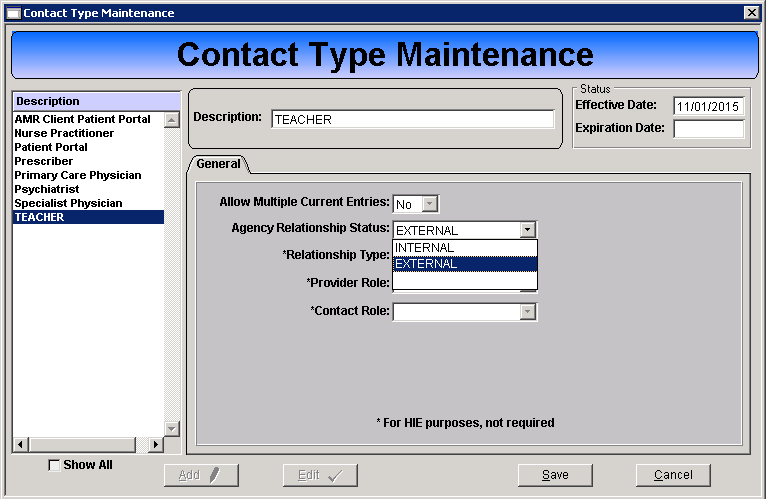
Add: Create a new contact type
Edit: Modify or expire an existing agency contact type. Do not edit the CT|One default contact types, these are identified by the mixed case format.
Description: Enter the name for the contact type.
Allow Multiple Current Entries:
- Yes, the client can have multiple active entries of this contact type.
- No, the client can only have one of this contact type active.
Agency Relationship Status:
- Internal, agency staff members.
- External, non-agency staff members.
Provider Role: Only complete the field if instructed to do so by Remarkable Health.
Contact Role: Only complete the field if instructed to do so by Remarkable Health.