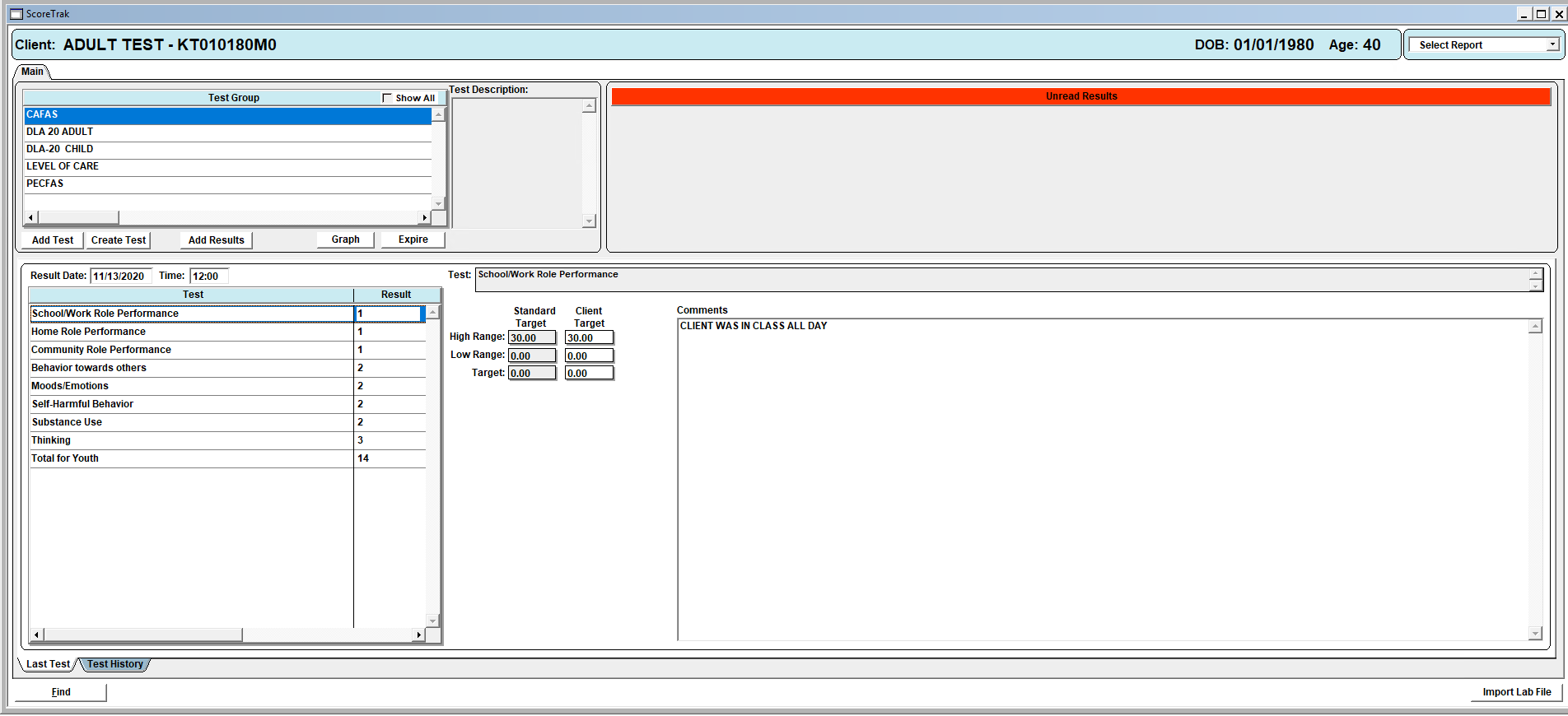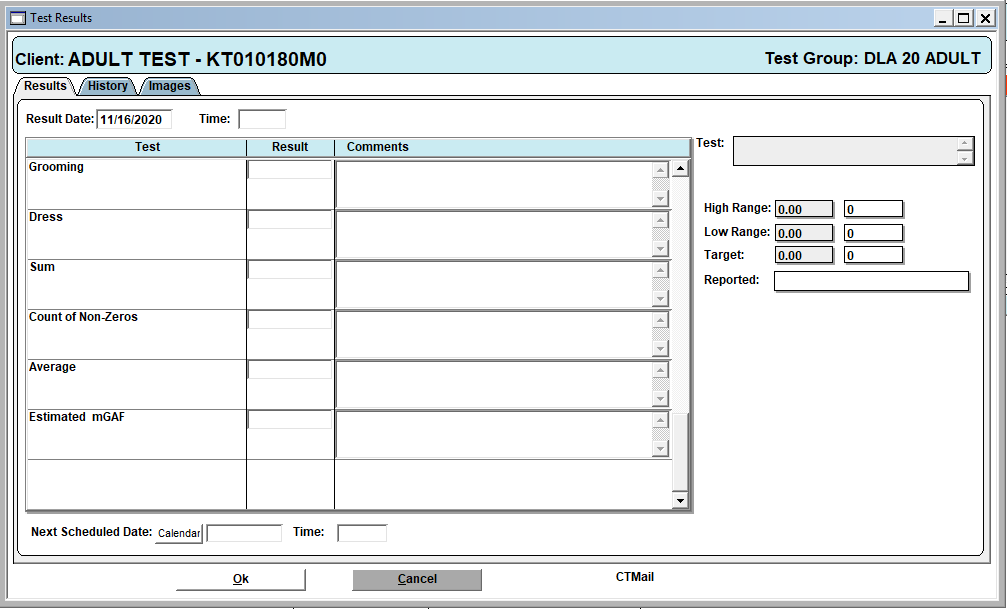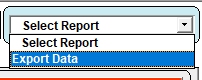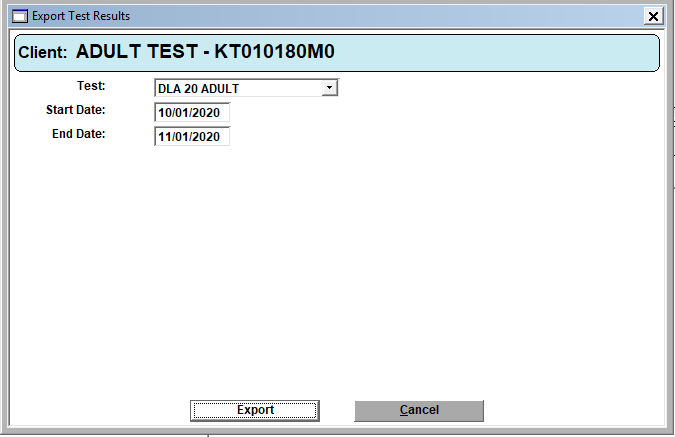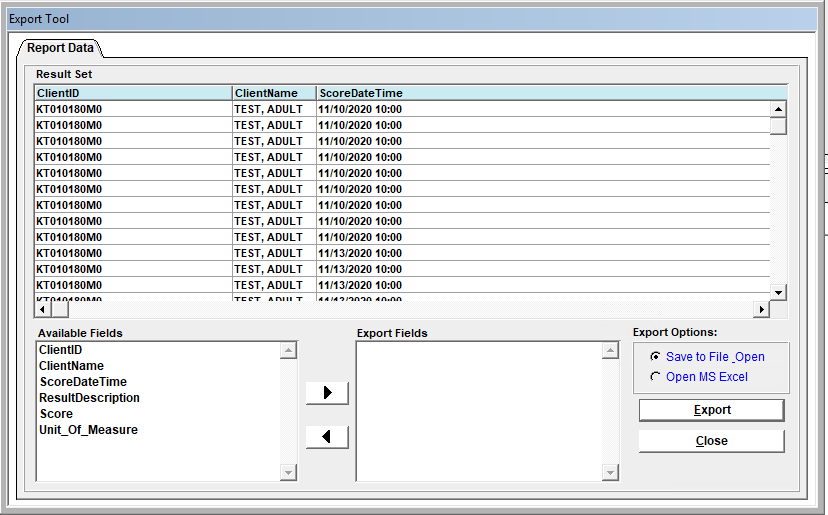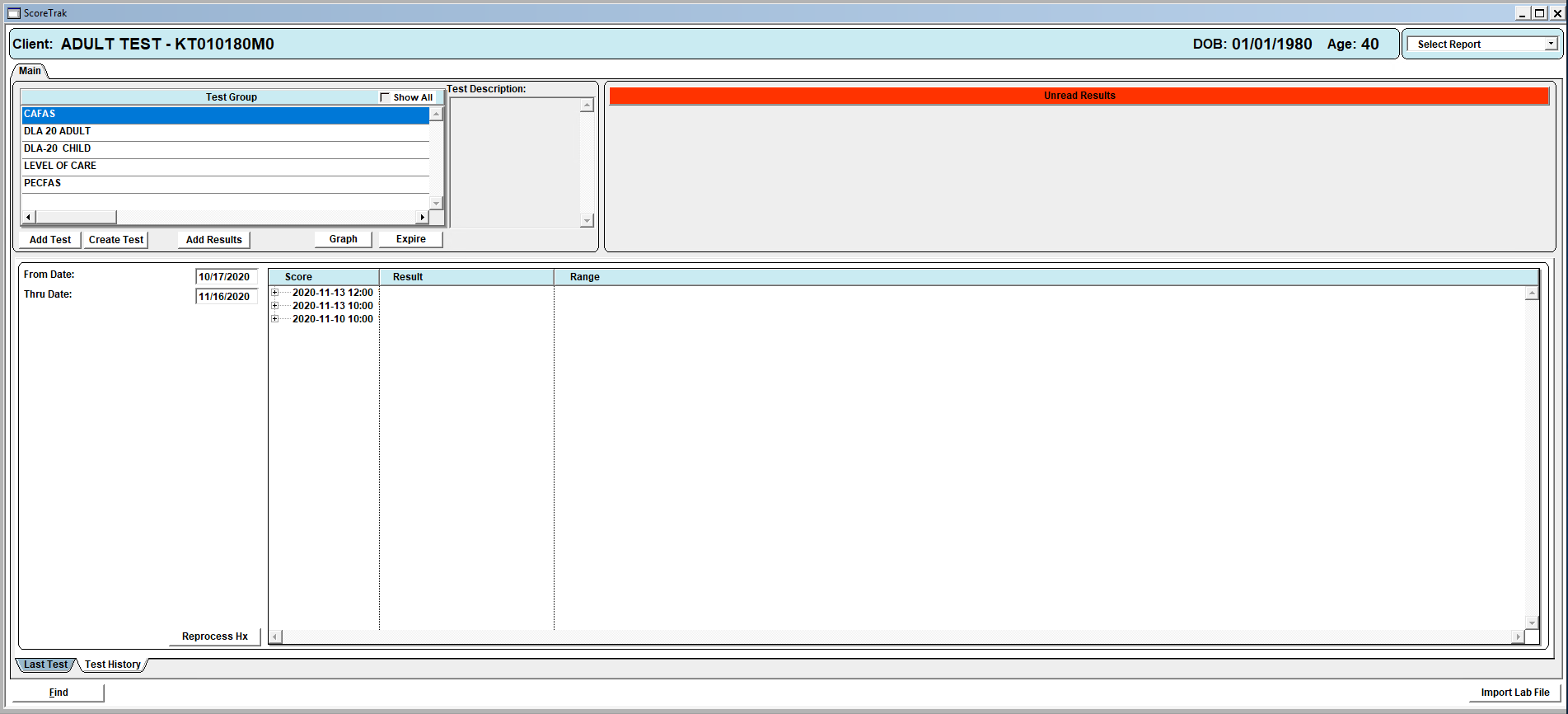Billing

|
Core Client Statement – “Send Statement”
The Core Client Statement - Detail report has been enhanced to respect the "Send Statements" field on the Client Master.
If the "Send Statements" field on the Guarantor tab of the Client Master is Marked as "No", the system will not generate a statement for the client.
|

|
Payment and Adjustment Batch – File Name
The Payment and Adjustment Batch window (accessed via Billing > Payment_Adjustments > EOB Payment History) has been optimized to include hover functionality on the File Name field. This allows the user to see the full file name when importing data.
|
Clinical

|
ScoreTrak Enhancements
The ScoreTrak module has been updated with the following enhancements:
- The ScoreTrak window opens to the full-screen size to display more data.
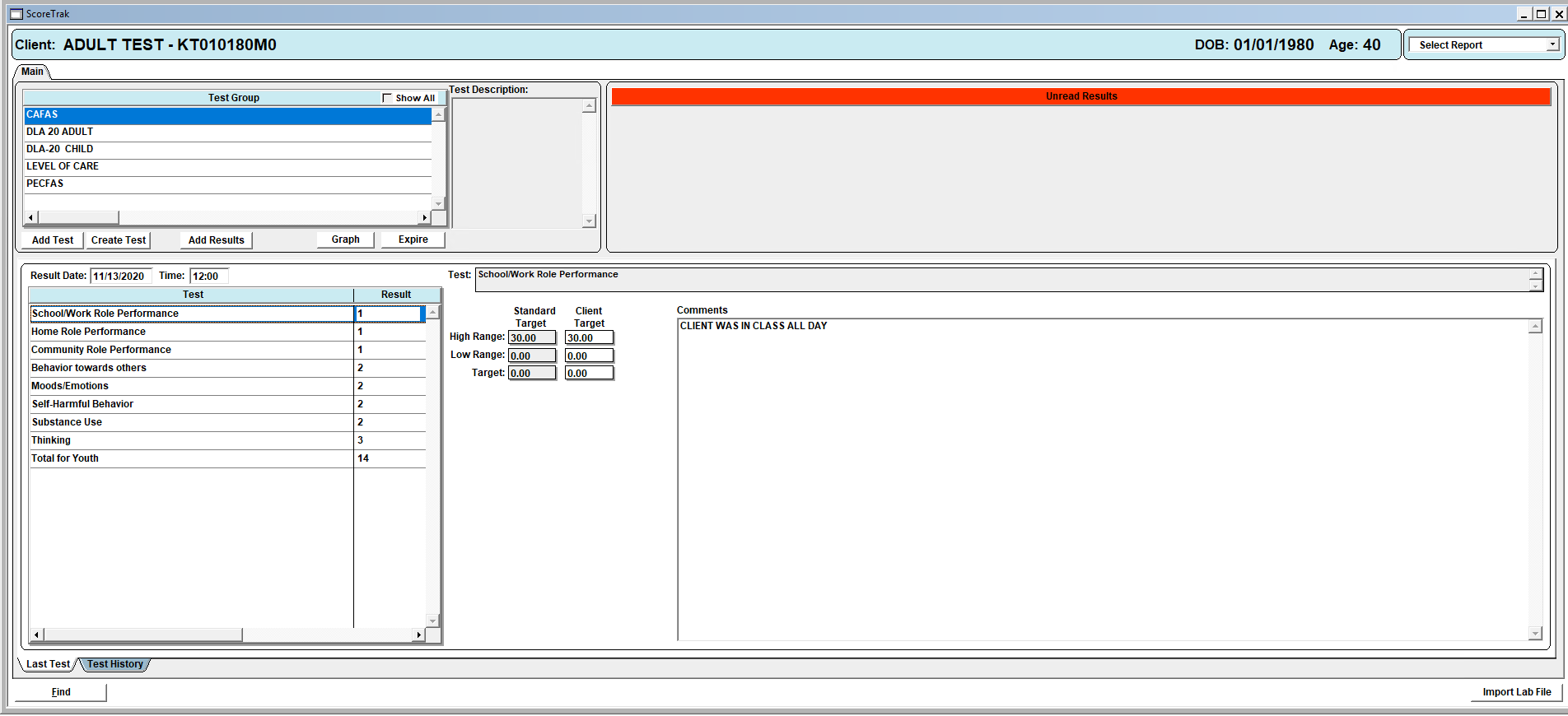
- The “Comments” field from the test has been enlarged to show more of the data entered and to utilize the open space.
- When adding Test results, the “Comments” field has been added to the main window instead of having to open individual windows for each comment.
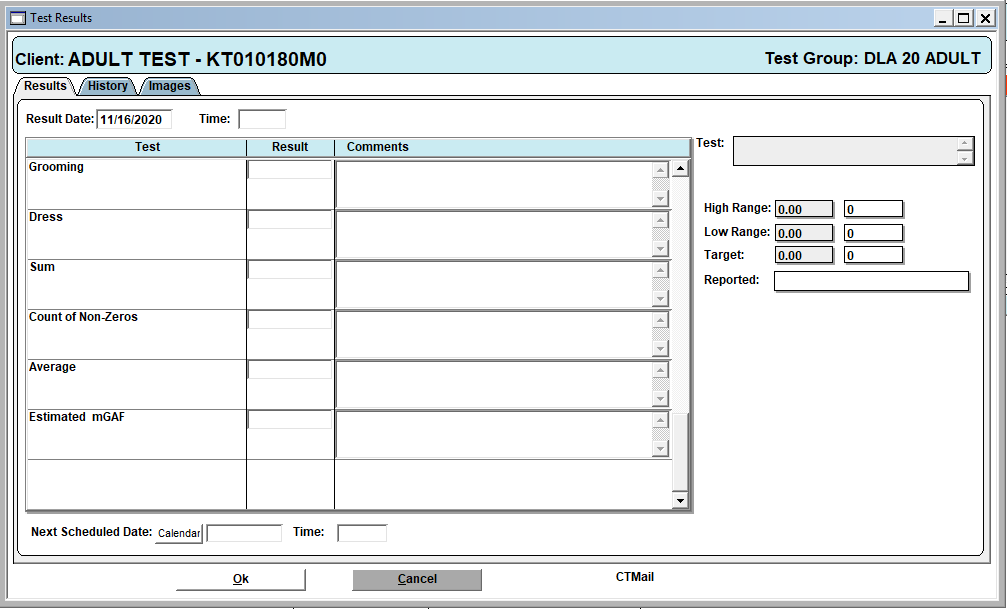
- A new “Export Data” option has been added to the reports dropdown that will export the result data to an excel file.
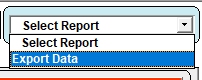
- To export results, select the “Export Data” option in the Report dropdown to open the Export Test Results window.
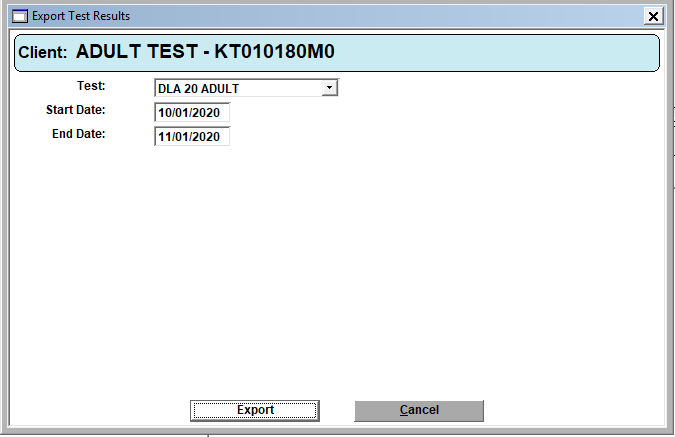
- Complete the fields as applicable, then click “Export” to open the Export Tool to complete the data export.
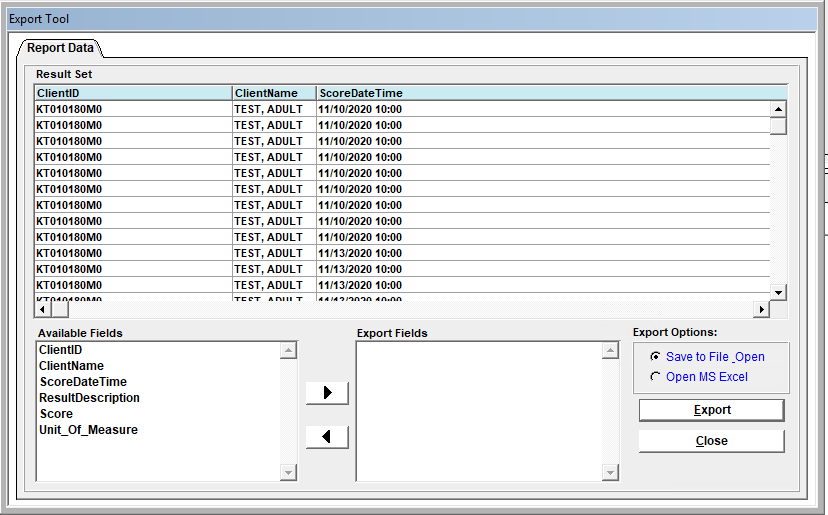
- On the Test History subtab, there are “From Date” and “Thru Date” fields to filter the result data. These default to the last 30 days on initial open.
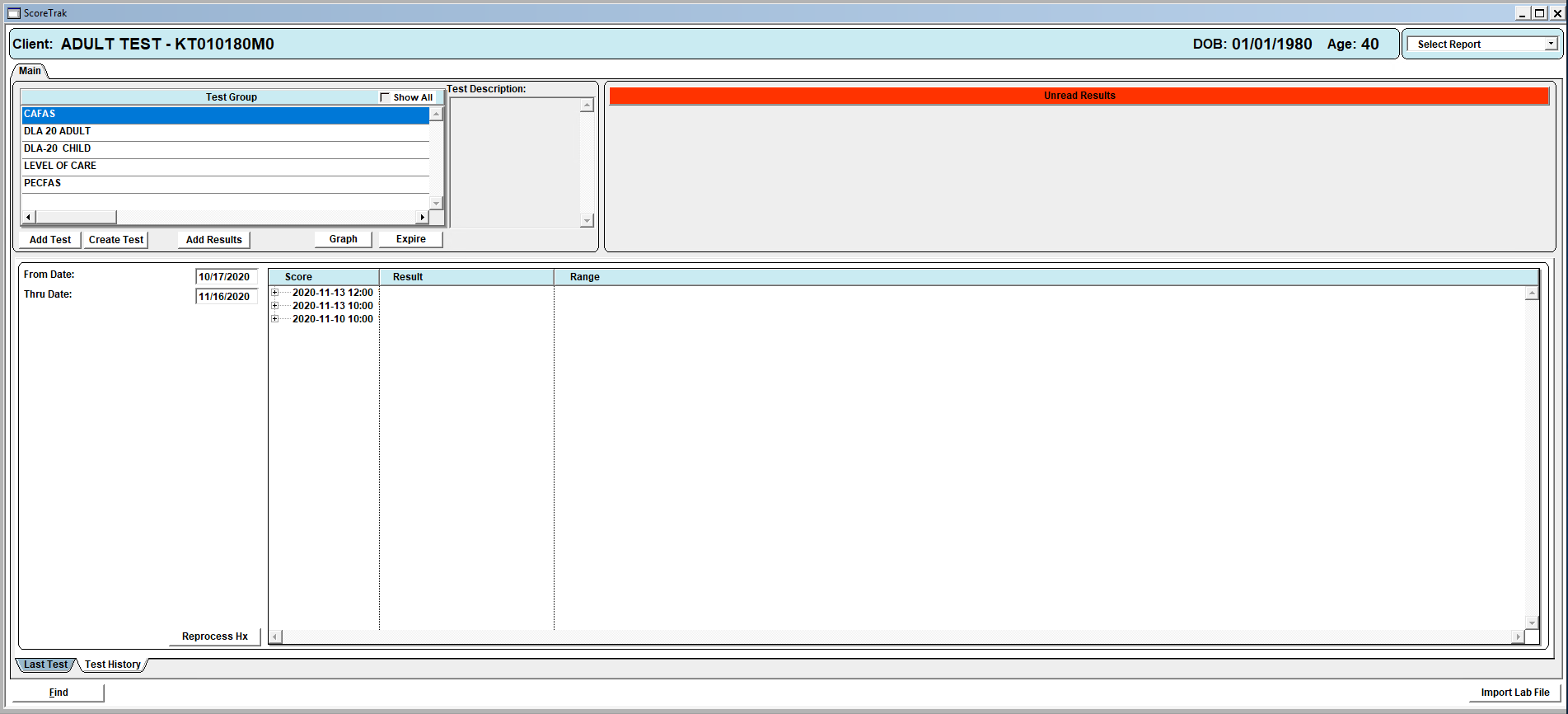
- Enter the date range in the From and Thru date fields, then click the “Reprocess Hx” button at the bottom of the screen.
|
|
|
|
Aged AR Report
The Aged AR Report has been optimized to ensure only transactions that fall between the entered History Date range are included in the results.
|

|
Performance Tracking Updates
The Performance Tracking Note has been updated to resolve the following items:
- Data in the "Comments" field was clearing out when manually clicking out of the Comments field instead of tabbing out of the field. This has been corrected to ensure the data remains in the field as expected.
- The user now can delete a selection in the "# of Prompts", "LOA" and "Achieved" fields. This is done by clicking into the field and using the delete key to clear the field.
- When hovering over a Goal/Objective, previously the text in the hover box was small and hard to read. We have increased the text font to make it easier to read.
|

|
EPCS Refill Requests
The following updates have been added to the EPCS Refill requests:
- Approve pending Medications and Refills in Scriptsure now allows you to approve for any client (not just the active) and pending updates for all clients will sync into CT|One!
- All Refill history will sync into Scriptsure. You will be notified when your agency's flag will be flipped to have all of your refills import into Scriptsure.
|
State Specific

|
Arizona Crisis Plan
A new version of the Arizona Crisis Plan has been created that includes additional information in the Question "What will be done (who, what, when, where, etc.) if the crisis occurs despite the preventive efforts."
The new version of this form is "Crisis Plan w/ Signatures (2020)".
|