Creating billing status codes allows you to track client account status, communicate client account notes and track the history of the client account.
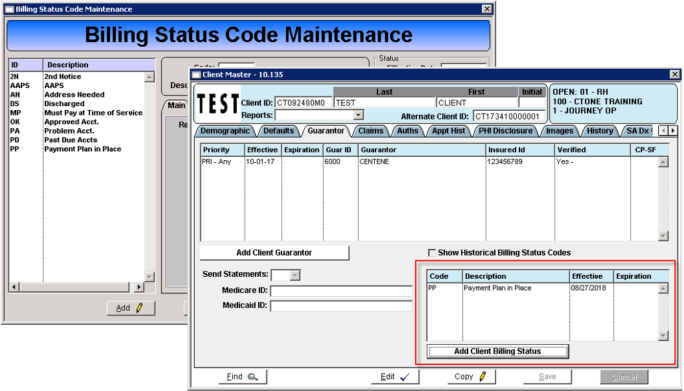
Create Billing Status Codes
Access: Billing > Maintenance > Billing Status Codes
- Click Add.
- Enter ID.
- Enter a Description, this will display in the Client Guarantor record.
- Click Save.