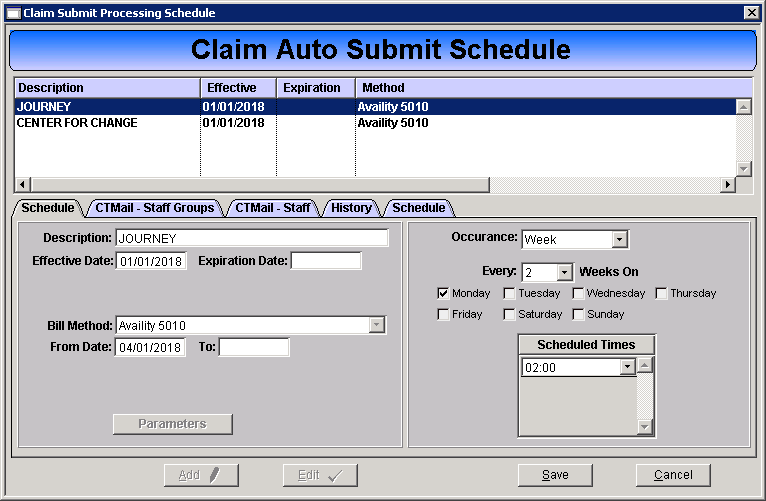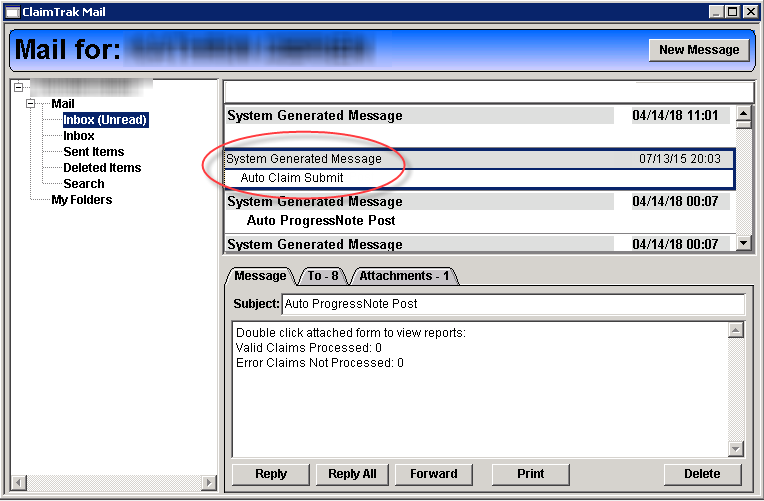Last week’s tip covered the automated pull and posting of progress notes, this week we have another way to let CT|One do more of the work for you! The Automated Claims Submit Schedule will generate 837 files based on a schedule you designate. When you are ready to upload your files they will be there ready for you! The Unsubmitted Claims report will be sent to the designated staff via CT|Mail. To use this feature contact Remarkable Health support for the process to be enabled.
Access: Billing > Maintenance > Automated Claims Submit Schedule