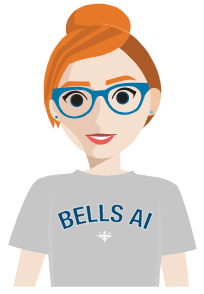
Your role in Bells will drastically change what you can view and do.
Refer to the following chart to determine what permissions you have depending on your role in Bells.
| Functionality in Bells | Bells Administrator | Quality Assurance | Supervisor | Note Author |
|---|---|---|---|---|
| User Dashboard |  |
 |
 |
|
| Patients |
 + Patient Population Management access |
 |
 |
 |
| Groups (when enabled) |
 + Same permissions as Group Administrators |
 |
 |
 |
| Agenda (when enabled) |  |
 |
 |
 |
| Scribbles / Shared Scribbles |  |
 |
 |
 |
| Chart |  |
 |
 |
 |
| Patient Chart |
 + All authors' signed notes and goal tracking |
 |
 + Your notes and your supervisees' signed notes/goal tracking |
 Unsigned notes: Can only see your own notes/goal tracking. Signed notes: All author's signed notes. |
| Audit Summary Report |  |
 |
 |
|
| Patient Access Report |  |
|||
| Patient Service Usage Report |  |
 |
 |
 |
| Recommendation Summary Report |  |
|||
| Report Delivery Schedules |  |
 |
||
| Signed Notes Report |
 + All authors' signed notes |
 |
 + Your notes and your supervisees' signed notes |
 Can only see your own notes |
| Staff Service Usage Report |
 + Bells Administrators can view all staff |
 |
 + Your usage and all your supervisees |
 Can only see your usage |
| Sync Issues Report |  |
 |
 |
 |
| Unsigned Notes Report |
 + All authors' unsigned notes + Can delete any author's unsigned notes |
 |
 + Your notes and your supervisees' unsigned notes + Can delete your or your supervisees unsigned notes |
 Can only see your own notes + Can delete your own notes |
| Administrator Dashboard (Programs) |  |
 |
||
| Supervisor Dashboard (Individuals) |  |
 |
 |
|
| Audit Review |  |
 |
||
| Quality Audits (Quality Coach) |  |
 |
||
| Personal Settings |
 + Org-Level Drop-Ins and Expansions |
 |
 |
 |
| Organization Settings |  |
 Not all sections will be available for the QA role. Users will have access to:
|