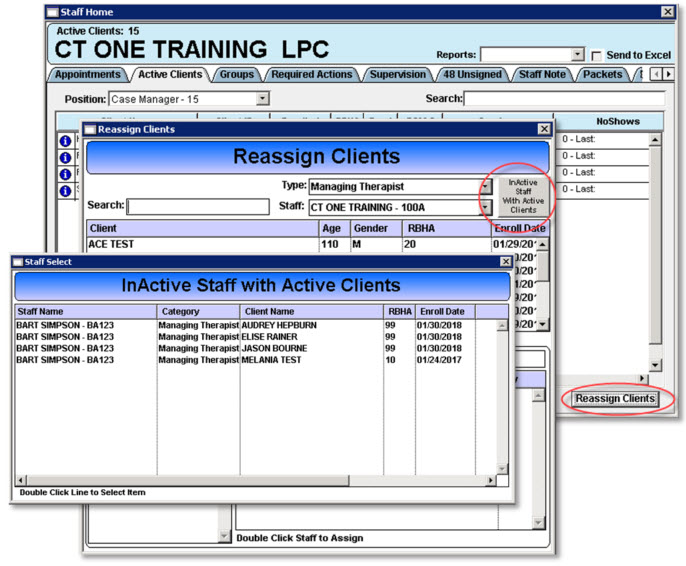Unassigned Clients
Click here for a downloadable pdf.
Unfortunately we all have staff that leave the agency from time to time. CT|One presents a list of the staff member’s assigned clients when the Staff Master record is expired to ensure the clients receive a new managing therapist. If the list is not printed at the time it is presented how do you then find clients that have termed staff as their managing therapist? You use the Reassign Clients Window!
Access: Staff Home > Active Clients Tab
- Click the Reassign Clients button.
- Click the Inactive Staff With Active Clients button.
- The termed staff along with their assigned clients will present in the Staff Select window.
- Double click a line to update the assigned managing therapist.
Note: The Reassign Clients button is controlled by the StaffHomeShowTherReassign flag.