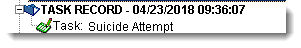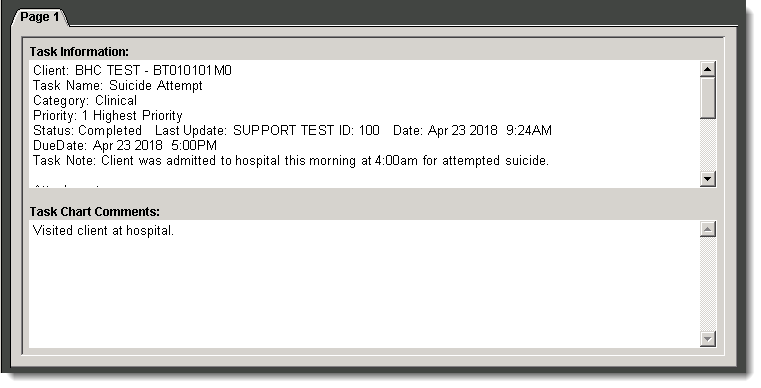Task to Chart
Are you using CT|Tasks and thought to yourself, “It’d be great if I could send this to the client chart.” Well you can! In the maintenance window for task set up you can set the task to automatically and always go into the client chart or let the user decide.
Configure the Task Category; Add Task to Chart, select the desired option from the dropdown field. (Maintenance > Task Options > Task Category)
- Do not add to chart based on Category: The task cannot be added to the client chart.
- Automatically Insert to Chart: When the task is set to a complete status it is automatically added to the client chart.
- Allow User to Optionally Insert: The task recipient determines if the task is to be added to the client chart.
The completed task presents in the Client Chart as a form.