EXPLANATION
The Packets Tab displays a listing of the client packets and are populated by the Repeat Packet automated process. See the Repeat Packet Maintenance guide for set up steps.
Double click the packet to open and complete the form.
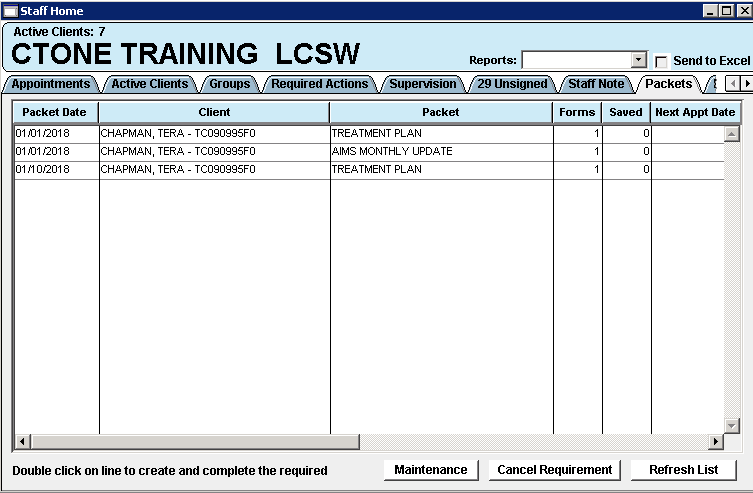
| Button | Action |
| Maintenance | Opens the maintenance window for the highlighted packet. |
| Cancel Requirement | Removes the packet line from the tab. When selected a prompt presents and the user is required to select a reason for the cancellation. |
| Refresh List | Refreshes the displayed list. |