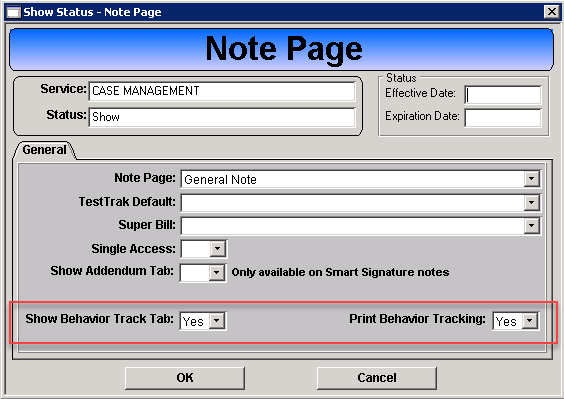Behavior Tracking of the Goals and Objectives from a client’s treatment plan can be included on progress notes. When Behavior Tracking is enabled it presents as an additional tab on the progress note.
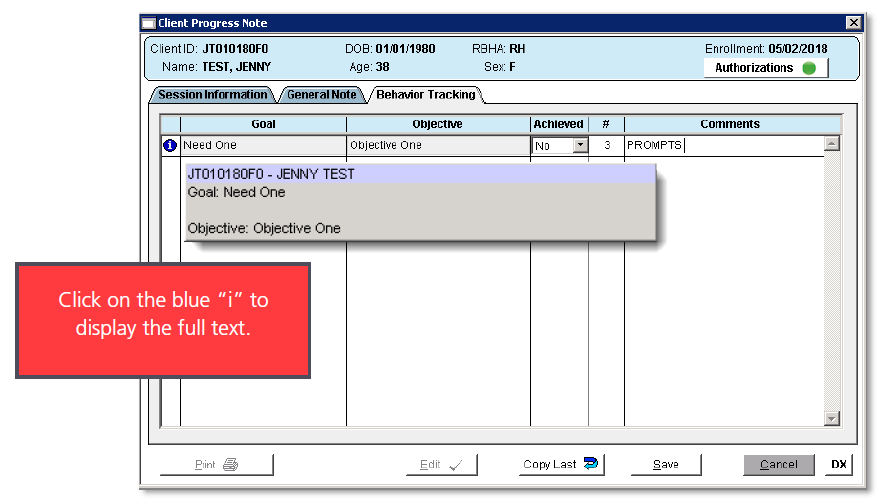
Service Type
Access: Billing > Maintenance > Service Type
1. Select the Service Type from the list.
2. Open the Prog Note tab.
3. Open the Options 2 sub tab.
4. Double click the Show line.
5. The Note Page window presents.
6. Select Yes in the Show Behavior Track Tab drop down.
7. Select Yes in the Print Behavior Tracking drop down to include the Behavior Tracking on the progress note.
8. Click OK.