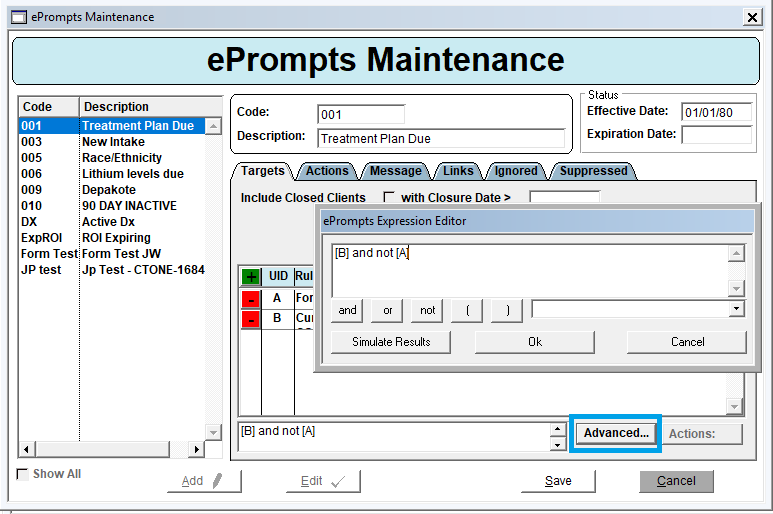Billing
|
$0.00 Fee Claims The systems has been updated to ensure the process used to determine if claims with a $0.00 fee should submit is working as expected. Previously, the process was not submitting these claims if the flag “SubmitClaimsPCRZeroFee” was set to False at the Agency level, and set to True at the individual Staff Level. |
|
|
Aged AR Report – Negative Balances The Aged AR Report has been updated to remove negative balance claims from the results. Previously, these would incorrectly show as 0.00 lines on the report. |
Clinical
|
Residential Medication Monitor – ScriptSure Medications The Residential Medication Monitor has been updated to ensure the names of Medications added through ScriptSure are available in the Medication Reconciliation process. |
|
|
Client Chart – Future Packet Dates The Client Chart has been updated to ensure all Packets, including packets with a future date show. |
|
|
RBHA Maintenance – Ability to clear certain fields The RBHA Maintenance has been optimized to ensure the user can clear the value in the fields listed below. This can be done by simply clearing the value entered in this field.
|
|
|
Scheduler – Add Appointment The Appointment window has been updated ensure the all the data entered in “Comment” field is visible. |
|
|
ePrompts – Writing the Parameters The parameter section on the ePrompts window has been enhanced to provide a more user friendly experience. There is a new “Advanced” button that will open the ePrompts Expression Editor window (screenshot below). The buttonss can be used to help prompt the different options when writing the parameters.
|
|