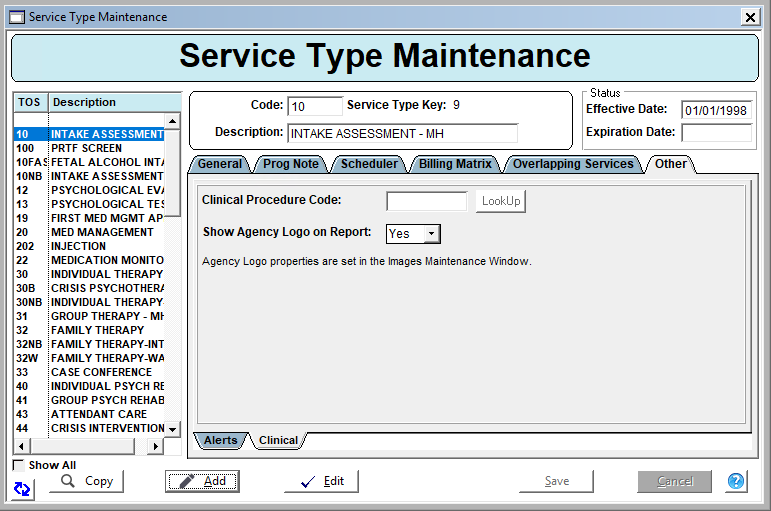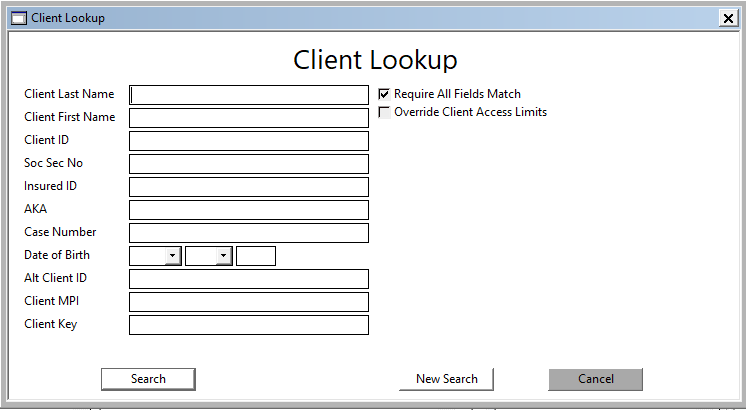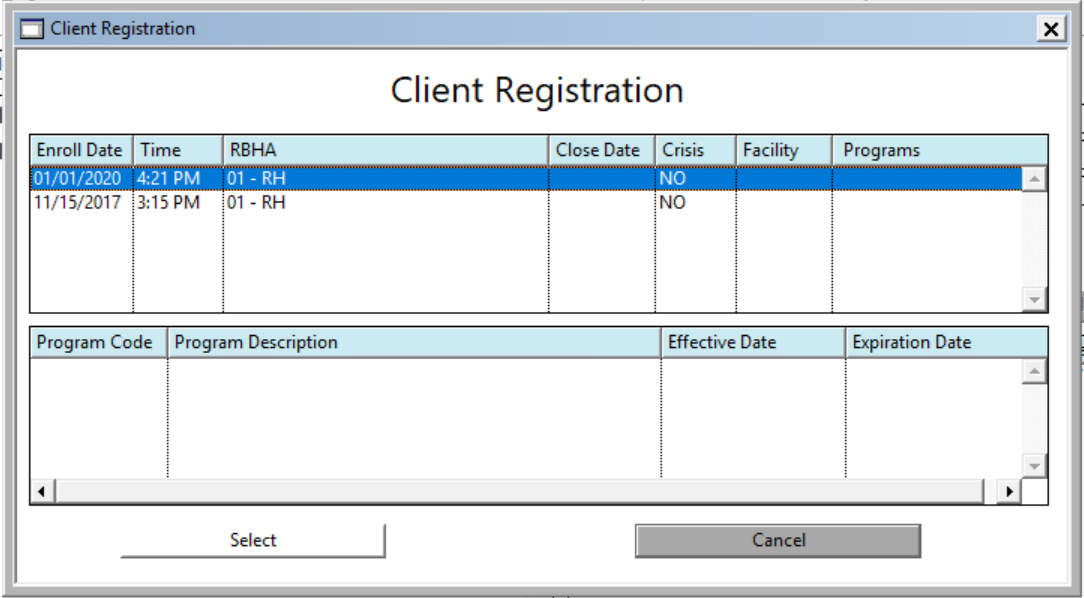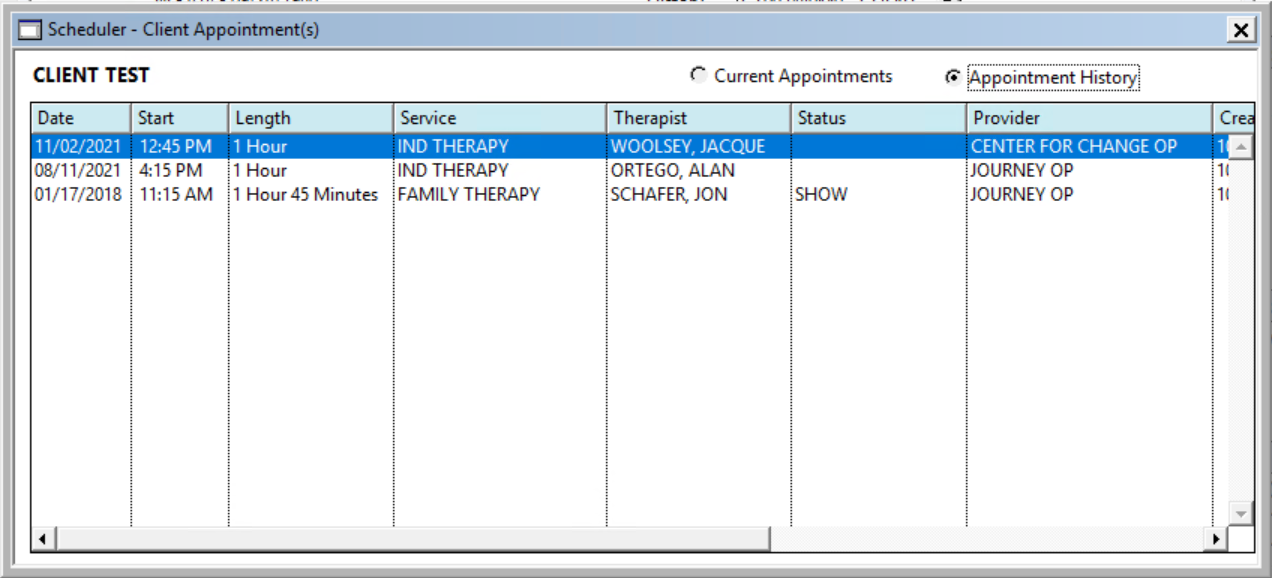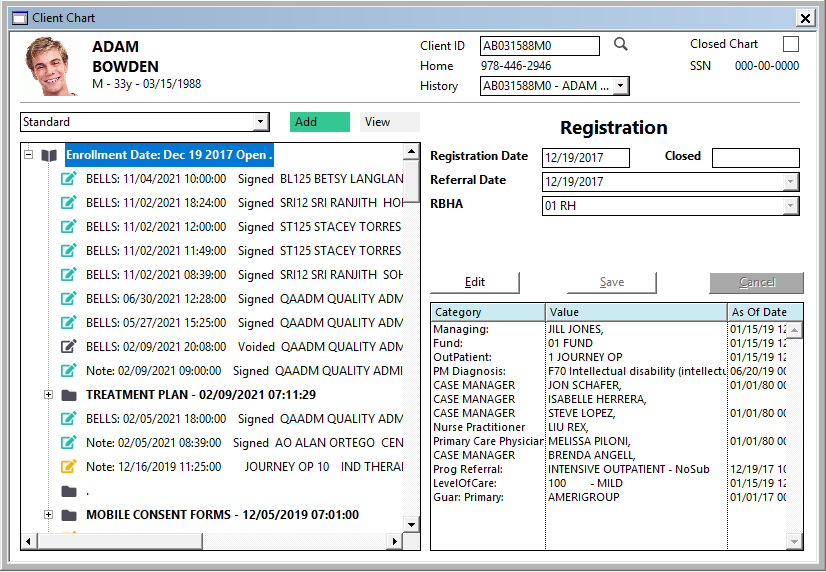Clinical
|
Progress Note Reports – Dynamic Logo The Progress Notes listed below have been updated to support adding the Agency Logo in the header of the printed reports:
This is configured per Service Type on the Service Type Maintenance > Other tab > Clinical sub-tab). If the "Show Agency Logo on Report" field is set to Yes, the Logo will print for the service. Please note, the Agency Logo will also need to be configured in the Images Maintenance window for this to work.
|
|
Updated Look and Feel The following windows accessed from the Client Chart have been updated to match the new visual look and feel:
|
|
Client Chart – Bells Indicator The Client Chart has been updated to include a "Bells" label to indicate which notes were done via Bells.
|
|
|