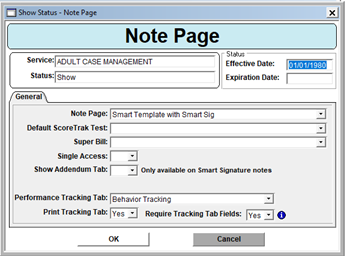Billing
 |
Payment History – Delete Image The Payment History window (accessed via Billing > EOB Payment History > Payment History) has been updated to allow an attachment to be deleted from a record and a new one added. Previously, deleting an image would not clear everything to allow a new attachment. |
Clinical
 |
Performance Tracking, Behavior Tracking, and Goal Progress Note Page – Required Fields An enhancement has been made to the Performance Tracking, Behavior Tracking, and Goal Progress note pages to require specific data entry fields when completing the notes as a secondary tab on the Note.
|
 |
Client Chart – Print Registration with Scanned Images The Print Registration functionality on the Client Master (accessed by right-clicking on the enrollment) has been enhanced to include scanned images in the Chart data. |
 |
Home Base – Notifications The Notifications on Home Base have been updated for Tasks so the process will use the original create date as the Notify Date. This will allow the Task to show as of the day it was created as expected. |
 |
ScoreTrak – Test Results A display issue has been corrected on the ScoreTrak Test Results window to ensure the full question description shows in the grid. |