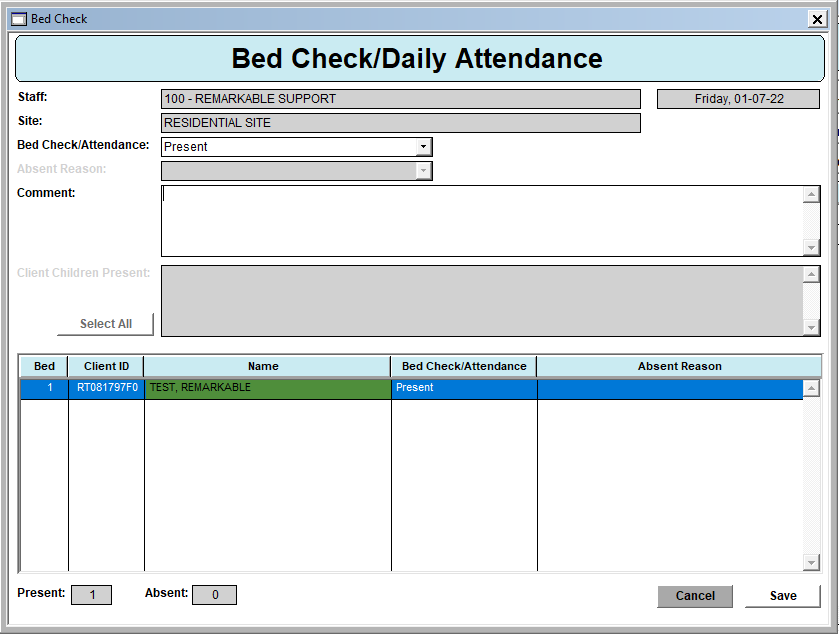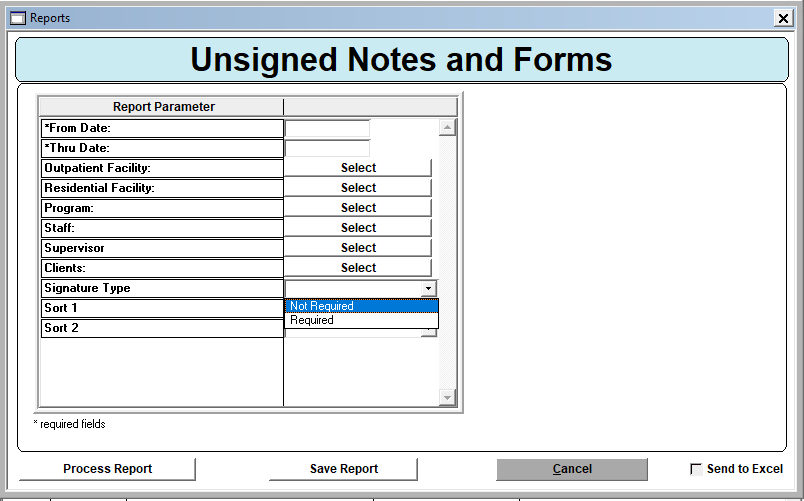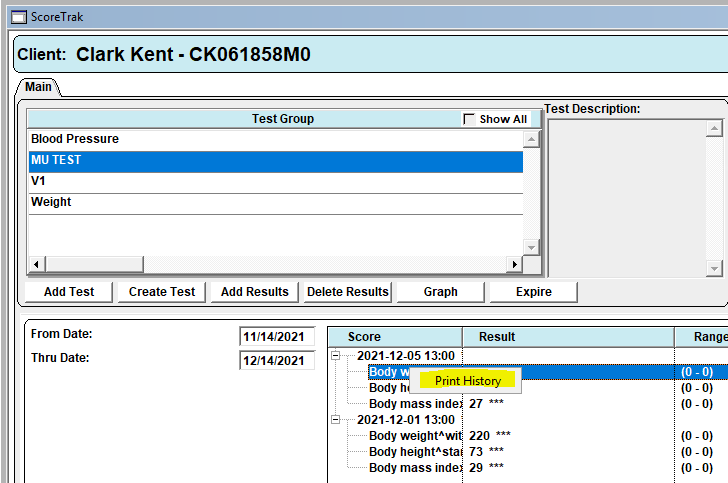Clinical
|
Client Chart – Bells Notes The Client Chart has been updated to ensure notes from Bells show in the correct Date/Time order. |
|
Staff Master – Show Alert Email That Show Alert Email field on the Contact tab of Staff Master has been updated to continue allowing multiple email addresses in the field as long as there is a semi-colon separating the valid email addresses. |
|
Progress Note Flags Maintenance The Progress Note Flags Maintenance window has been updated to ensure the Custom Dropdown tab shows as expected. The tab should only show if the "ProgNoteShowCustomDropDown" Flag is True. |
|
Residential Bed Check – Comment The Residential Bed Check process has been updated to allow more characters in the Comment field.
|
|
Client Allergy Menu An update has been made to ensure the Client Allergy menu option is available (accessed under the Client Menu). |
|
Core Unsigned Forms and Notes Report – Signature Parameter The Core Unsigned Forms and Notes Report has been updated to include a new "Signature Type" parameter to limit the results to only Required or Not Required as applicable.
|
|
Staff Employment Module The Staff Employment File (accessed via the HR button on Staff Home or Supervision tab on Home Base) has been updated with the following changes:
|
|
Performance Tracking – Short Term Goals The Performance Tracking Note page has been updated to ensure the Short Term Goal section shows a "Not Applicable" if there is no active Short Term Goal for the Long Term Goal. |
|
Client Quick Note – Available Service Types The Client Quick Note module (Accessed via right-click on a Client record in Home Base) has been updated to ensure only active Quick Note Service Types are shown in the Service dropdown. |
|
ScoreTrak Label Changes We updated the following windows to change any "TestTrack" label to "ScoreTrak" to match the correct terminology.
|
|
ScoreTrak – Print Result History The ScoreTrak Module has been updated to include a right-click Print History option on the Results grid. This can be accessed on the Test History tab > Right-click a result line.
|
|
Site Name – Header and Top-Right Corner The Site name will now show in the top header of CT|One and on the top right-hand side of CT|One for a quick reference of which site the user is logged in under. |
|
Staff Master – User Name Staff Master > Contact tab has been updated to change the "Windows Login" field label to now read "User Name". |