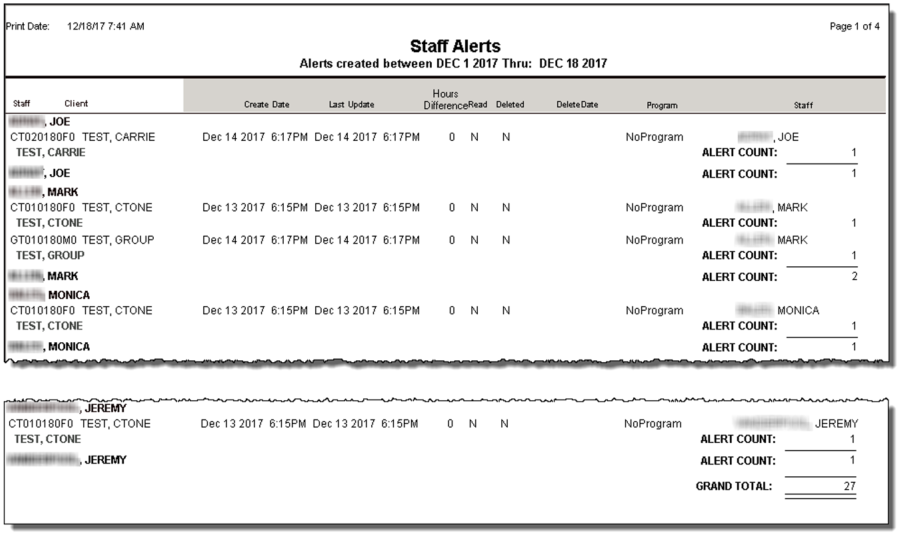Description
This report provides a list of clients that have required action alerts for the dates selected, the number of alerts and if the alert has been read and/or deleted.
Access: Reports > Process Reports > Core Clinical Reports > Staff Alerts Report
Reports icon > Core Clinical Reports > Staff Alerts Report
Report Functions
At a minimum for the report to process the following fields must be completed:
- From Date
- Thru Date
- One Sort Selection
From Date
The beginning date of the date range of required actions to be included in the report.
Thru Date
The end date of the date range of required actions to be included in the report.
Sort 1 – 3
The sort key fields determine how the report information is sorted, grouped and presented on the report.
- Client: Client’s CT|One ID and name
- Program: The program(s) in which a client is enrolled.
- Staff: The staff assigned the alert.
- Alert Type: This selection only works if the system has hard coded required actions. Agency created eprompts with the action of Required Actions selected will present on the report but not display the description or message.
Report Results
The processed report looks similar to this dependent on the sort options selected. An individual count is provided as well as a total number of alerts at the end of the report.