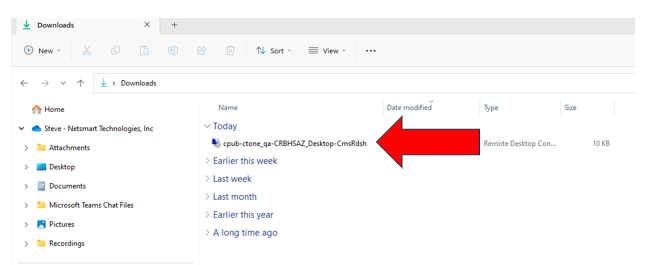How to create a shortcut to CTO Live, QA or Full Desktop
- Log into CT|One from: https://web.ctone.io
- Click on one of the 3 icons (whichever one you want to create a shortcut for). This will download the link to your downloads folder.
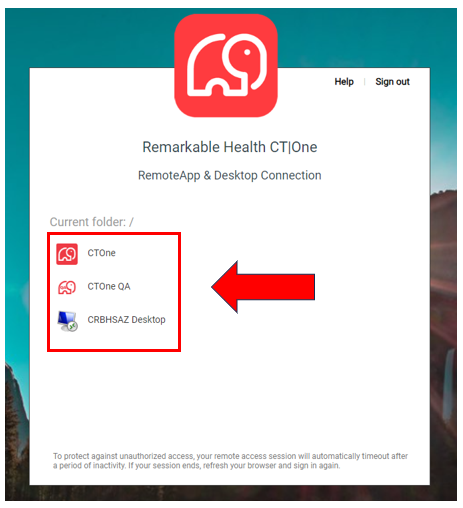
- Open Download folder
- Drag the file in your download folder to your desktop.