Remarkable Health User Guide
Accessing Insights
The Remarkable Health Insights product enables customers to get a deeper view of their agency performance. You can access Insights in two ways: via a browser or from within CT|One.
Accessing Insights via a Browser
To access Insights via a browser without having to log into CT|One, navigate to the following URL: https://insights.rhoneapp.com
Using your CT|One username and password, log into Insights:
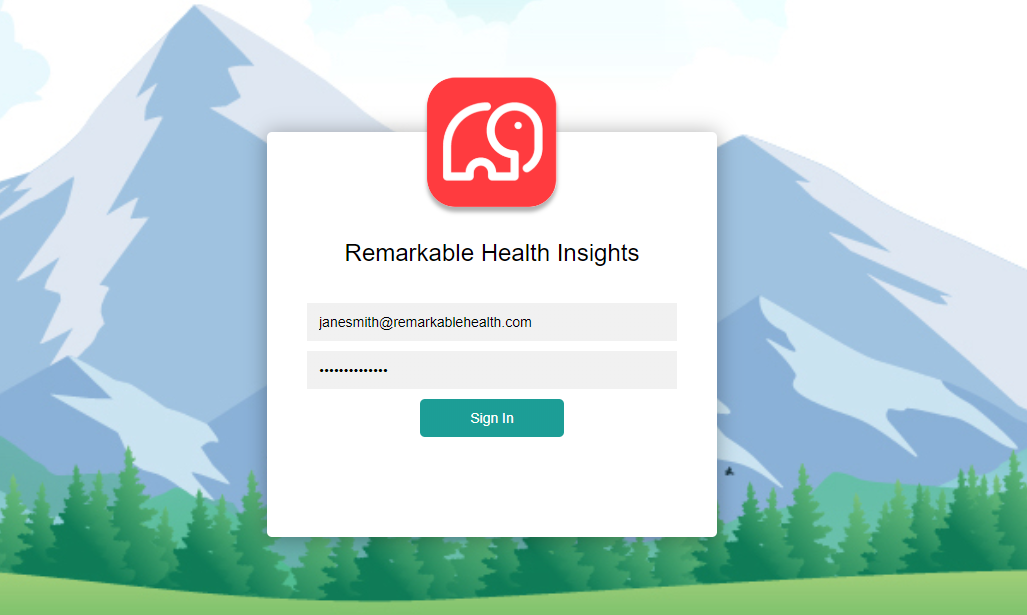
If you have been granted access to Insights by your system administrator, you will be directed to your Insights Dashboard:
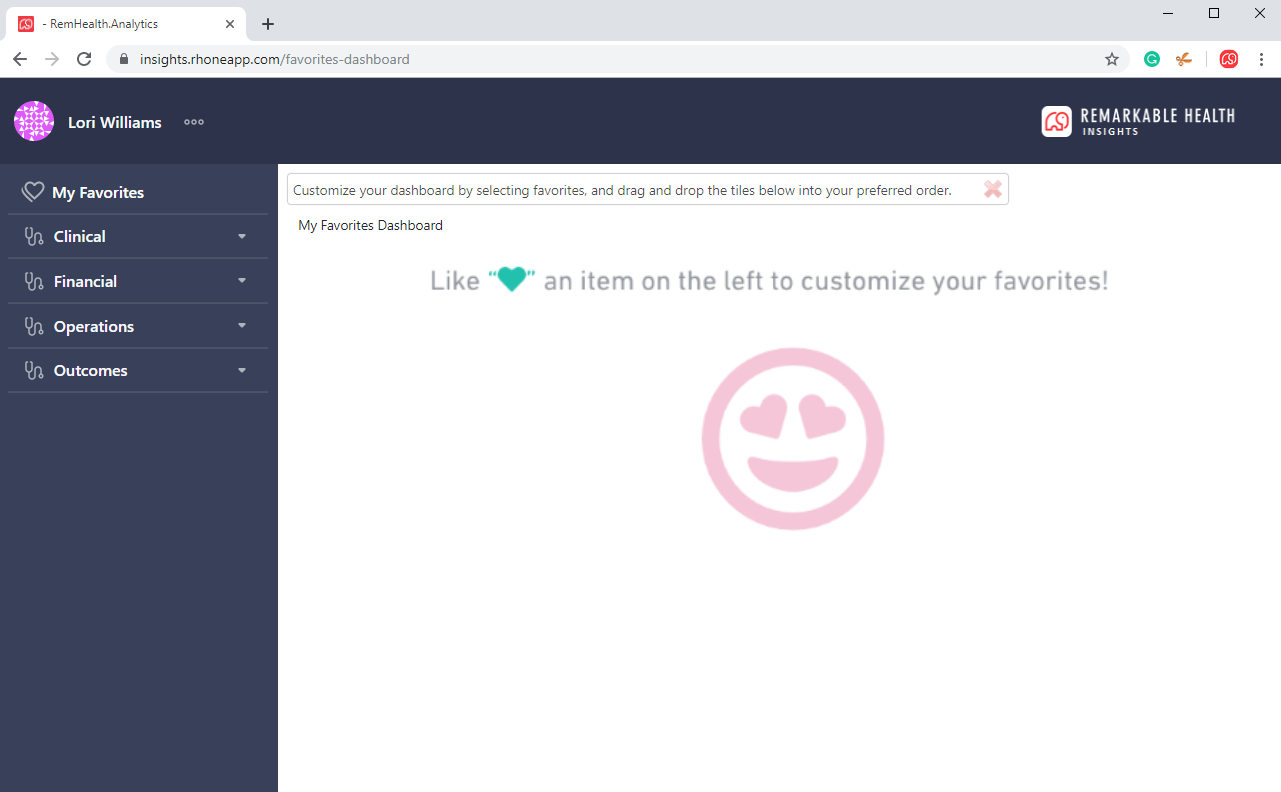
Please note, if you do not have access to Insights the following window will appear and you will need to contact your system administrator to request access: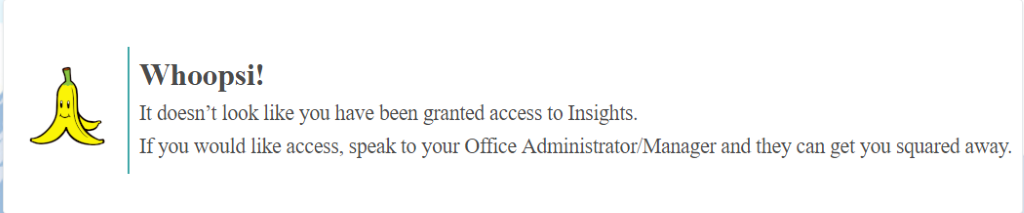
Accessing Insights within CT|One
To access Insights from within CT|One, log into CT|One using your username and password.
*For instructions on how to log into CT|One, please check out the guide ‘Logging into CT|One’ help article
At the top of your screen click on the Outcomes menu and select Insights from the drop-down menu.
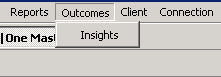
The first time you log in you will be asked to verify your login credentials. The below registration window will pop up and you will have 15 minutes to click the Get Started button before the window times out.
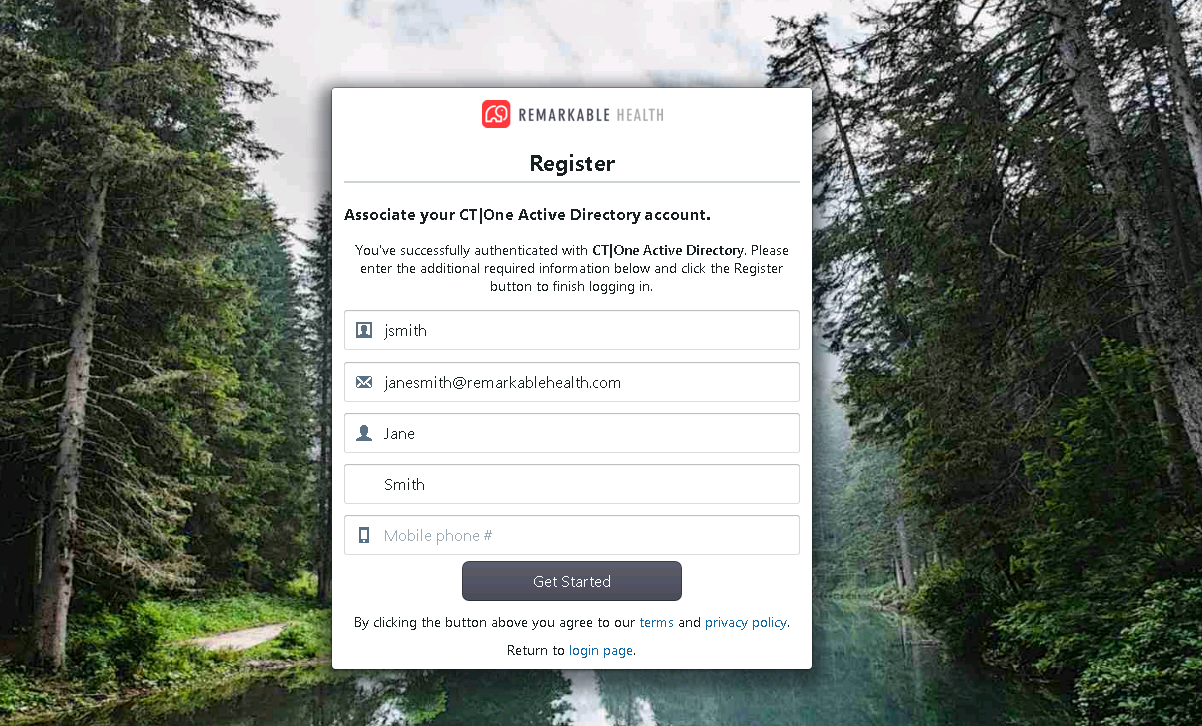
Once you click Get Started you will be directed to your Insights dashboard!
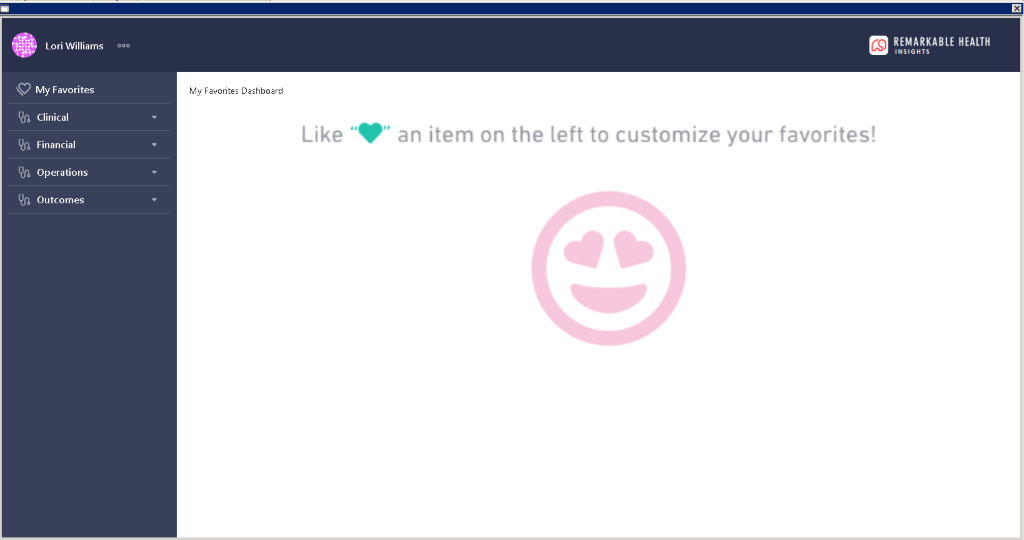
Please note, the next time you access Insights you will not have to complete the above registration step and will be automatically directed to your Insights dashboard. If you run into any issues, please contact your system administrator.