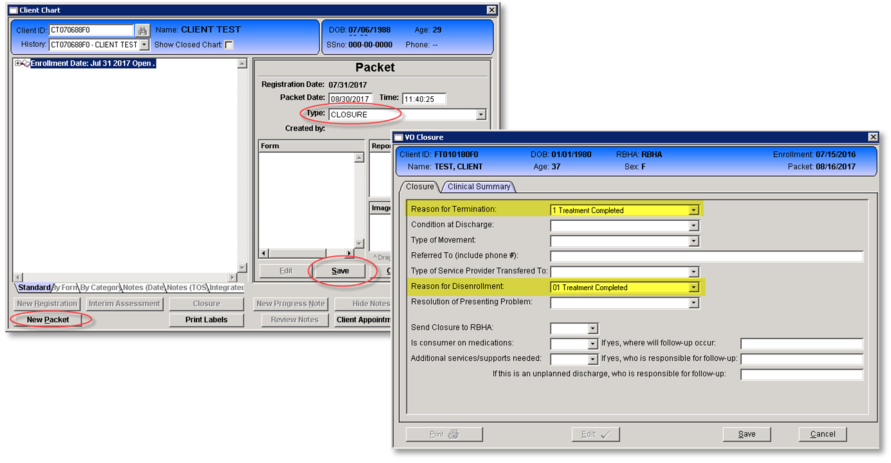A closure form and closure packet are used to close a client’s enrollment/episode of care.
Note: There are multiple available closure forms and packets can be created to fit agency needs. The packet name and form name may be different than you see in this document.
1. Open the Client Chart.
2. Click the New Packet button.
3. Tab through the Packet Date and Time to populate the current date and time or enter the needed date and time.
4. Select a closure packet from the Type drop-down.
5. Click Save.
6. The Closure packet is added to the client chart.
7. Open and complete the Closure form.
8. Click Save, this will close the client chart.