Scriptsure, our ePrescribe partner, release some enhancements this week that we wanted to make sure you knew about!
 |
When you discontinue a medication, it automatically sets the expiration date to the current date. You can also add an optional comment. Once a medication is discontinued, the row color changes to a blue color. Changed the order of the Delete option on the medication row. |
 |
You now have the ability to:
Many refinements to the medication download grid
|
 |
Special logic has been added to the Downloaded Medication to Current Medication push. If the medication can be pushed smoothly (meaning that all the data is available to us) then the icon appears green: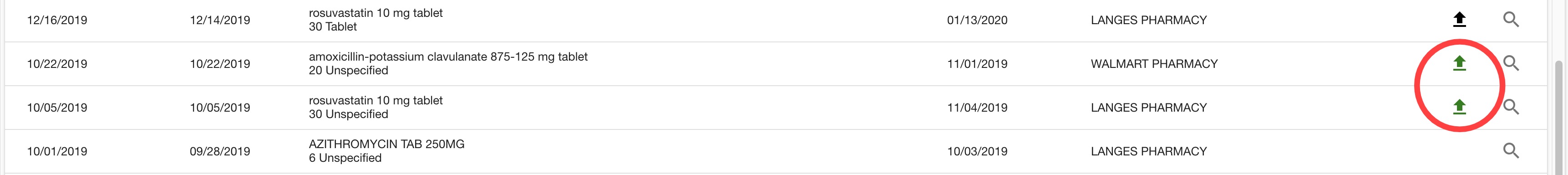 You can see the green icon at the end of row that will allow the record to be pushed up the Current Medication list with no more further details. If the icon is black then the user will be asked to select the dose again from our list. Finally if there is NO icon available then the DHD medication cannot be moved as there is not enough information. |
 |
Status on medication list:
Prescription Date changed to Written Date Prescriptions is moved to top of left Navbar (replaces Dashboard) |